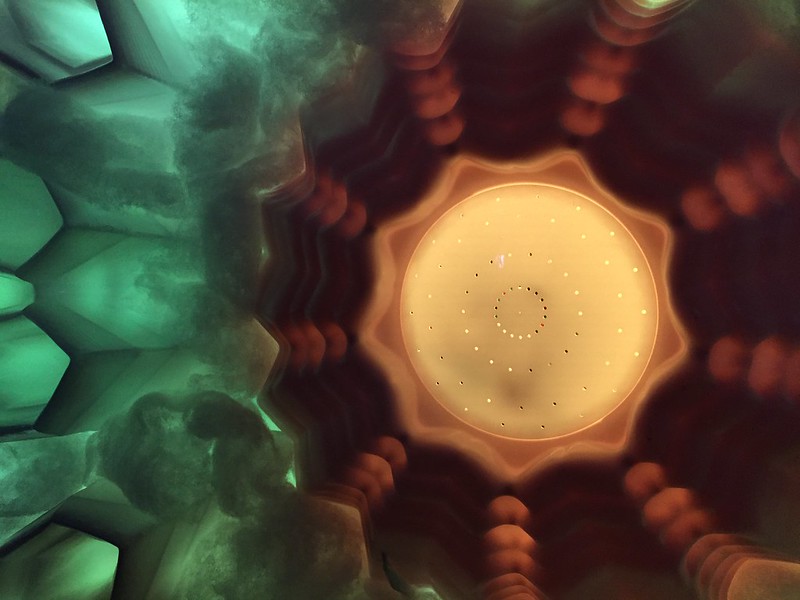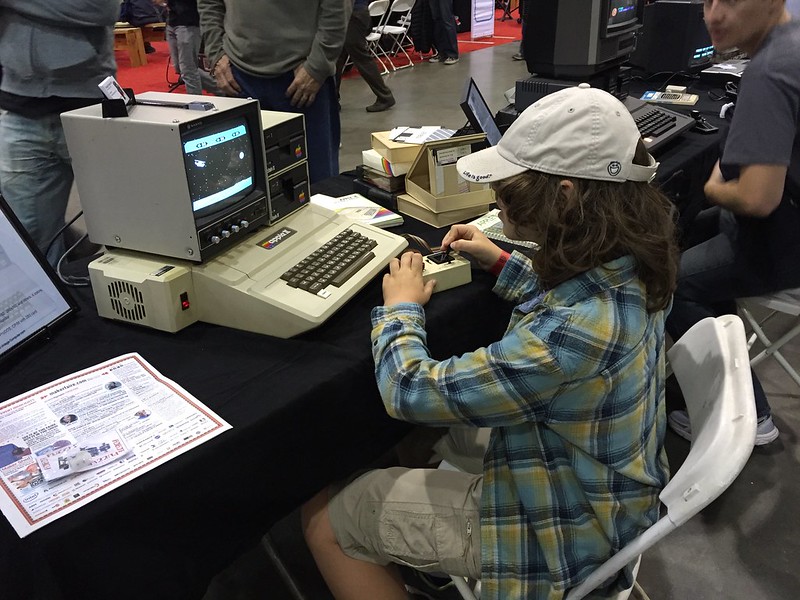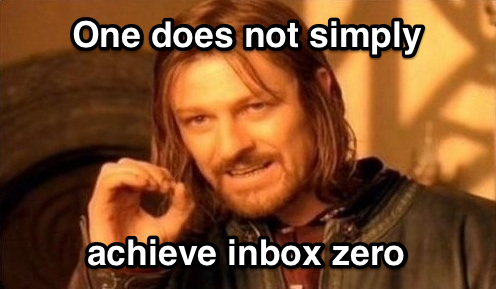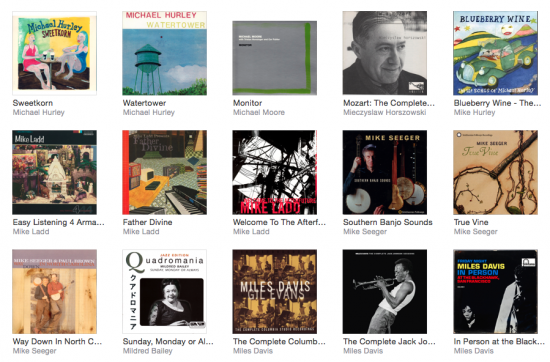In the olden days, a typical worker’s desk had an “inbox” and an “outbox.” The “inbox” represented things that needed to be dealt with, and the “outbox” represented things that were done. When email came along, its designers wisely emulated this metaphor.
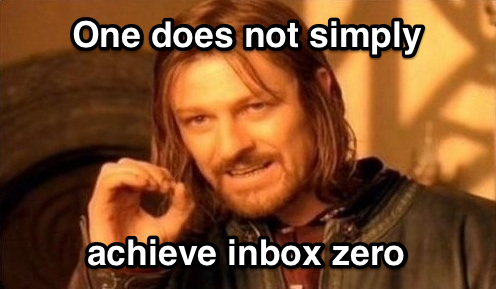
Your email inbox represents everything you haven’t dealt with yet, but that needs to be. While managing your email, you’re engaged in an ongoing process of deleting things you don’t need to ever see again, or archiving things that have been dealt with but need to be kept for reference. If it doesn’t need to be dealt with, it has no excuse to exist in your inbox. At the end of every day, what’s left in your inbox is the (hopefully very small) list of things you haven’t gotten around to. But you know they’ll still be there tomorrow – they won’t be lost. Your inbox is, in essence, the most important on-going to-do list you’ve got.
Text messaging apps have no such concept. When a text is new, you get an alert. But the moment you glance at it, there is no mechanism for separating it out from all of the thousands of other texts piled up in your app – it becomes part of the noise. There is no way to know what in your text app needs responding to and what does not.
Therefore, when you send me a text, I have two choices:
- Drop everything and respond right now so your message doesn’t get forgotten
- Add your message to the “mental stack” of things that need to be dealt with later.
Most of the time, when a new text rolls in, I’m not able to deal with it right now. Ipso facto, most of the time, when a new text rolls in, it’s bound to get forgotten – I’ll never see it again. Unless I add it to my mental stack, i.e. unless I incur a cognitive burden.
Case in point: A few days ago a text rolled in while I was on a long bike ride, asking for information I didn’t have access to at the time. When I arrived home six hours later, that text was the absolute last thing on my mind. It was gone, virtually forgotten. There was nothing to remind me that it ever existed. If it had been an email, the fact of it existing in my inbox would have ensured that it got the response it deserved. The sender had simply chosen the wrong tool for the job.
Because of this reality, when you send me a text, you are putting a burden on me. You are saying, “Drop what you’re doing and respond to me right now, regardless whether it’s convenient for you, lest this communication be forgotten.”
When you email me, you’re saying “Please respond to this when the timing is convenient for you.” With email, I have the luxury of being able to delay my response a day or two if needed. There is no cognitive burden – I don’t have to remember to respond. I’ll know to respond later, because your message is there in my inbox.
So in what occasions is a text more appropriate than email?
- We’re arranging details about something that’s happening now or in a few hours
- You just want say hello or share something simple that doesn’t demand an immediate response
- Computer is on fire.
If you’re planning something that is not happening today, please don’t text. If you’re communicating important information, that needs real typing to work out, please don’t text. If you’re communicating information I might want to be able to refer to later, please don’t text.
I know there’s a lot of talk about how “email is dead” and “email belongs to the old,” and about how some young people actually prefer text over email. I say it’s not about youth – it’s about respecting people’s time, regardless of age (and everyone is busy!). Also: Claims about the death of email are grossly exaggerated – for me and millions of others, email is still the centerpiece of online communication.
I’m not asking you never to text me. I’m asking to ask yourself whether what you have to say rises to the level of deserving a time-stealing text.