 Confession: I’ve never liked webmail – I was a hardcore Eudora user for ages, then spent five years with BeOS desktop mail clients, then a year with Entourage on the Mac before finally switching four years ago to Apple’s Mail.app, with its flawless IMAP implementation. Every time I’ve tried the “next generation” of webmail clients, they’ve felt anemic to me, and I’ve felt like my workflow slowed way down — not because they were slow per se’, but because of the dozens of small niceties you get with desktop clients that you don’t get with webmail. I’ve relegated webmail to something you use when you’re not at your own machine for some reason and/or aren’t able to take the two minutes it takes to configure IMAP at a foreign machine.
Confession: I’ve never liked webmail – I was a hardcore Eudora user for ages, then spent five years with BeOS desktop mail clients, then a year with Entourage on the Mac before finally switching four years ago to Apple’s Mail.app, with its flawless IMAP implementation. Every time I’ve tried the “next generation” of webmail clients, they’ve felt anemic to me, and I’ve felt like my workflow slowed way down — not because they were slow per se’, but because of the dozens of small niceties you get with desktop clients that you don’t get with webmail. I’ve relegated webmail to something you use when you’re not at your own machine for some reason and/or aren’t able to take the two minutes it takes to configure IMAP at a foreign machine.
 That’s why I’ve always been amazed to see how many developers and gear-heads use GMail. These are tech-savvy people, who I’d think would have the same frustrations with webmail that I do. What are they seeing that I’m not seeing? I totally get the convenience factor of being able to access my mail through any web browser, anywhere. I wouldn’t mind having that, but so far it hasn’t seemed worth the sacrifices. I know GMail keeps getting better, so thought it was finally time to give myself over to GMail for a week and see how it goes. Here are some notes on that experience.
That’s why I’ve always been amazed to see how many developers and gear-heads use GMail. These are tech-savvy people, who I’d think would have the same frustrations with webmail that I do. What are they seeing that I’m not seeing? I totally get the convenience factor of being able to access my mail through any web browser, anywhere. I wouldn’t mind having that, but so far it hasn’t seemed worth the sacrifices. I know GMail keeps getting better, so thought it was finally time to give myself over to GMail for a week and see how it goes. Here are some notes on that experience.
n.b.: I’m using Google’s official list of keyboard shortcuts. I used the 3rd party tool A to G to convert Apple’s Address Book to CSV, then imported 1200 contacts into GMail’s contact system.
My list of GMail gripes, with a few faint praises in the mix:
– No way to change the default reading font. Really??? The default reading/writing font is just too small to be comfortable (for me), and it’s ridiculous that something this straightforward and ubiquitous in desktop clients would not be there. How hard can it be to give the user a choice of common font faces and sizes? Does not compute.
– No way to quote previous text before replying. Every desktop mail client I’ve used lets you select a block of text in a message, then hit Reply. Only the selected text appears in the reply. This is so core to netiquette and to my every day workflow that it seems like a non-negotiable feature. And yet no webmail client I’ve tried supports it. Not even GMail. No wonder over-quoting is such a problem these days. Later… OK, I discovered that this “feature” is actually available under Settings | Labs. When I enabled it, it complained that it could “not be loaded,” and continues to complain every time I exit the Settings menu, though it did work correctly in my first test. Cool, but why is it in Labs, as if it’s some kind of optional convenience that only a few people might want? How can this not be part of the default package? Core functionality.
– Inline photos. A family member sent 10 photos as attachments. When viewed in Mail.app they’re displayed inline, nice and large; GMail only shows thumbnails inline, though you can click “View all images” to see them full size on a separate page. There is of course no option to “Save all to iPhoto” in GMail. Since they were family photos, that’s exactly what I wanted to do.
– No preview pane. For realsies? I know of at least two webmail clients (RoundCube, which is available on Birdhouse, and Apple’s mac.com (errr, me.com)). If they can do it, why can’t one of the most popular webmail clients of them all?
– More clicks to view the next message. When done viewing one message, if you click Delete or Archive, you’re taken back to the full message list, which lacks a preview pane. So you then need to click again to view the next message. This kind of “more clicks/keystrokes to accomplish common tasks” is all over the place in GMail.
– No way to turn external mail checking on/off. I now have GMail configured to work as a POP client to two external accounts (would have configured it as IMAP, but GMail doesn’t support that, even though you can use external clients to talk IMAP to GMail – weird). Now I’d like to have GMail stop checking those two external accounts for a while, without removing all the config info. Too bad – the only way to make it stop is apparently to delete the account completely. Grrr…
– Poor conversation threading. GMail does an OK job at this – better than other webmail clients, but nowhere near as clean visually or as easy to navigate as threaded discussions in desktop mail apps. And because GMail shows a thread all on one page (thanks again to no preview pane), deleting individual messages out of the thread takes a lot more scrolling and clicking than it does in a desktop client. GMail’s threading is a pale imitation of technology we’ve had on the desktop for years. However, I really do like being able to see my own replies automatically in the context of the thread, even without having explicitly cc:’d myself, and without having to dig through the Sent folder. But the ease of expanding and collapsing a thread, of jumping to the next unread message in a thread, of deleting individual messages from a thread… all vastly superior in Mail.app.
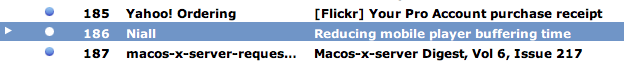
In Mail.app, a thread is indicated by the presence of an arrow in the left column.
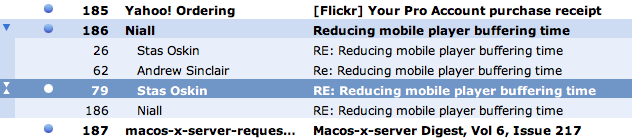
Cmd-RightArrow expands the thread; spacebar jumps you to the next unread message in the thread. The actual conversation is shown in the Preview pane. It’s easy to delete individual messages from the thread.
– Keyboard shortcuts. Yes, there are some. Yes, they work for the most part. But they’re not as ubiquitous or as clean to use as the keyboard shortcuts in a desktop client. I found myself doing a lot more mousing in GMail than I’m accustomed to doing in email.
– Adding contacts. I get a message from someone who’s not in my Contacts list. If there’s a way to add this person to my Contacts list on the fly, I’m not seeing it (yes, I looked). Mail.app makes this common process trivial and intuitive.
– Moving messages between accounts. One of the ways I rely heavily on IMAP is the ability to drag and drop messages between various mailboxes and servers. If I receive a message at work that I want to handle at home, I drag it from calmail to birdhouse, and vice versa. If I want to pull something out of cold storage (e.g. from a local mail store and put it back on a live mail server for handling), I can do that. GMail can be configured to talk to multiple accounts, but since it itself does not work like an IMAP client to foreign mail servers, it can’t do any kind of inter-server message moving. I guess the idea is that its model makes this kind of thing irrelevant, but it feels like a big missing piece of the modern mail experience.
– Integrated chat. Both GMail and Mail.app have this, but GMail clearly wins here when you’re at someone else’s computer since you don’t have to set up both the mail and chat clients (thanks @jrue for this point).
– “Send Again” feature. Not something you use a lot, but when you do, it’s a real time saver. Use this after sending a message to someone who’s address has died and you want to try again to the right address, or when you left someone off the original cc: list. Mail.app and other desktop clients have it. GMail doesn’t.
– Breaks quoting. Let’s say you’ve got a paragraph of quoted text in an incoming message and you want to reply to it in two parts. In a desktop client, you put the cursor where you want to break the graf and hit Return. A new quote mark is automatically added to the beginning of the new line. Not in GMail – you end up with the first line that should be quoted suddenly unquoted. Later… turns out this does work properly in rich text mode in GMail, but not in plain text mode. But I prefer to stay in plain text mode, only switching to rich text mode when necessary.
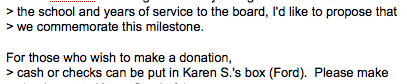
While replying in plain text mode in GMail, insert cursor in the middle of a paragraph and hit Return to start your reply. The new line lacks a starting mail quote mark, breaking netiquette and readability for the recipient.
– No Data Detectors. OK, this is only available in Mail.app, not all desktop mail clients, but it really is a killer feature. Roll over any date or time in any format, or any person’s name or email address, even in a plain text message, and you get a little drop-down menu that lets you quickly add that item to your calendar or address book.
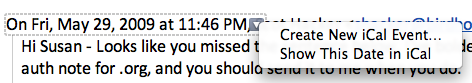
Data detectors do an amazing job of figuring out all the right fields — almost magic (try it with messages referencing “tomorrow” or “next Tuesday.”) GMail does have an “Add Event” option but it’s nowhere near as intelligent or as slick, and it works for the whole message, not for individual text snippets within the message. Big win for Mail.app.
– Partial word searches. The search feature in GMail is nice, but is not better than the one in Mail.app. Yes, Google is a bit faster at returning results, but not by much (yes, Apple’s Spotlight is *that* fast). But here’s the kicker – Google and GMail can’t do partial-word searches. So if I’m looking for an email that I know includes the word “question” but I just type “quest” [Return] into GMail search, it turns up nothing! Wildcard searches don’t work either. Very frustrating. Even on their native search turf, Google loses to Apple. Update: There are also types of searches Mail.app can’t do, such as combined OR statements. So let’s call this one a draw.
– End-of-line key combo. On the Mac, the standard keyboard shortcuts to jump the cursor to the start/end of the current line are Cmd-RightArrow and Cmd-LeftArrow. These don’t work in GMail. In fact, as far as I can tell there’s no keyboard short to do this on the Mac in GMail. Which amounts to one more reason GMail is a lot more mouse dependent than using Mail.app or other desktop client. Can’t blame this on rich text editors either — WordPress uses a TinyMCE variant, and Cmd-RightArrow works there just fine. GMail is just broken in this respect.
– Ads in my email. They just bug me. I totally understand that that’s how I pay for the service. I get that. I still don’t like looking at them. Irritating. In fact, I found the whole GMail experience more cluttered and just… less elegant than working with a desktop client.
ADDED LATER
– Multiple windows. Sometimes I like to have two or more messages open at once, plus a compose window, so I can copy/paste bits around and between messages, or for reference while writing something new. Easy to do in a desktop client. Assumed I could do similar in GMail by cmd-clicking messages to open them in various tabs, but nope – GMail doesn’t allow that – forces you to only be looking at one thing at a time. Is that a feature they haven’t implemented yet, or an intentional limitation? Feels like the latter.
Upshot: I didn’t follow through on my promise to try GMail for a week. The frustration was too much to deal with, and I quit after four days. I’m back on Mail.app now. I probably missed out on some of GMail’s goodness, but overall, I left feeling exactly like I did going in. GMail has its advantages, but to me, it seems like they’re vastly outweighed by the absence of basic functionality and elegance present in all desktop mail clients (and by additional features in Mail.app) that I just missed too much. Feels good to be home.

I started using Google Apps for your Domain as my primary email service awhile ago, and with this I decided to move my 830MB, 30000+ “conversation” email archive (dating back to 1996) to Gmail. I got very sick of having my email archive stored on my home machine, completely inaccessible to me anywhere else. Not to mention that Spotlight has never performed for me anywhere near as well as you claimed (simple searches take several seconds to finish return results). For something that was supposedly inspired by BeOS, it sure does seem to crawl on hardware which is 10 years more advanced than what I had at that time. Now all my mail is searchable from anywhere, all the time.
Also, the key for me, was the ability to stop thinking about what folder to stick a message into vs. what labels (tags) may apply to a given message. Combine that with defining rules which apply labels on receipt, and it made the categorization and organizing of my mail a dream.
I also found creating a Gmail SSB using Fluid was very helpful too. This way I can leave it running in the background without worrying about closing the browser tab accidentally.
Gmail is by no means perfect (their javascript runs away from time to time; the lack of partial word searching is disappointing, contacts are terrible), but it was 1000x more pleasant than using Mail.app or Thunderbird for me. Google’s spam filtering is much better than any other client I’ve used (and freed me from tweaking/training SpamAssassin several times a day).
On to a few of your points:
“with its flawless IMAP implementation.”
You mean “flawless except when it works miserably”. I gave up on Mail.app because it constantly just stopped reporting any mailbox changes about once every 3 days, but still went through the motions of working (including activity in the “Activity” window).
“Send button at the bottom”
The “compose” page on MY Gmail has send buttons at the top AND bottom. Not sure why it’d be different for you.
“No Data Detectors”
AFAIR, 10.6 will allow data detectors in all Cocoa text widgets. I could also be completely making that up.
“End-of-line key combo.”
Cmd-RightArrow and Cmd-LeftArrow work fine here.
“No way to quote previous text before replying. [..]Cool, but why is it in Labs, as if it’s some kind of optional convenience that only a few people might want? How can this not be part of the default package? Core functionality.”
This worked for me as soon as I turned on the Labs feature, not sure why you get the errors you do.
As far as why is that a Labs feature, it’s simply because it’s one they recently added and is in testing. The plan is to promote Labs features to the product proper once all the bugs have been shaken out. For awhile (not sure if they still are), they were adding new Labs features at a rate of at least one a week.
You didn’t even mention some of Gmail’s best features – like labels, or ‘quick links’. But a couple of your points really confounded me.
First, I can’t believe you think Mail search is better. With Gmail, I can use AND, OR, NOT, and set up lots of complicated searches. A trivial task: I can find all the mail from Bob and Rob (from:bob AND from:rob); can I even do that in Mail? And I can search for the word “quest” without also getting results for the word “question”, which I don’t want to see. And Gmail search is fast.
Second, conversations. Gmail shows me all the individual mails in a conversation, on one page which can be scrolled. No need to click on individual mails to read them, jumping back and forth between two messages to compare them – Gmail puts them all on one page. And any individual mail can be delete from a menu – not that hard, is it?
If you are really interested in understanding why so many gear-heads like Gmail, you need to spend more than 4 days, and you need to start ‘fresh’ – don’t expect it to work like Mail. And look more at the labs: text quoting and inline photos are both supported, as are a number of things that Mail can’t do at all. You’ll know you are comfortable with Gmail when you no longer notice the ads – I never even notice they are there.
Of course picking an email client is pretty subjective, and if you are happy with Mail, why switch? Much of what you like about Mail – data detectors, send again – are of no importance to me. But I commonly use a ‘quick link’ to give me a list of emails that contain one or more keywords, and if I pick an email from the list, it displays the email with the words of interest highlighted – something that can’t be done in Mail. Different strokes for different folks.
Grahams: Yep, having 8GB of IMAP storage is definitely a GMail plus. Of course it’s cheap to have way way more than that for local storage with a mail client, but the problem is not so easy with ISP mail quotas, so you can end up splitting your long-term storage across machines.
Several seconds for Spotlight results definitely seems “lightning fast” to me (compared to the old days of search in Eudora, etc.) No, not quite as fast as Google search, but it is more nicely integrated.
The hoopla around labels I don’t quite get. They don’t seem to me to be easier than putting mail in folders, and I like the clean-ness of folders. I got nothing against labels, they just don’t seem like a big step forward to me. Rules and filters of course have been in mail clients since forever.
Did not try setting up an SSB.
I didn’t find Google’s spam filter any better than the combination of SpamAssassin on the server and Mail.app’s Bayesian stuff.
Weird to hear about your probs with Mail.app’s IMAP – I’ve never had a hiccup with it!
You’re right about Send buttons at top and bottom. Sorry, I’ll correct that.
As for Cmd-Left/Right in GMail’s rich text areas… they do absolutely nothing on my machines! That essential Mac key combo is dead as a doornail until rich text is turned off.
This is a big part of my point – GMail and webmail are slowwwllly adding in features that have been commonplace and ubiquitous in desktop software for decades. This stuff is the result of maturity and evolution, stuff we can take for granted. And suddenly we’re going back to square one, trying to shoehorn the basics into Ajax, pushing it to its limits. Why put ourselves through that? There are a few benefits to using GMail, but they’re pretty minor compared to the inconvenience of going back to the early days of software development.
My .02.
./s
Hey Rob –
I honestly hadn’t seen the QuickLinks feature – that’s very nice. As for labels, I used them a lot in my test. As I said above, they don’t seem to me like an advancement over folders. I know the world is moving away from filing and toward tagging; to me this seems like replacing one filing behavior with another. Labels/tagging does have the advantage that you can put something in multiple categories. That’s nice – not something essential to me, but nice. But other than that, I can folder something almost as quickly as I can label it. And with all the advanced search goodness in Mail.app, it’s not that big a deal either way (I admit that labels are a bit better than folders, but not something that makes me go “Wow!”
There’s lots of documentation out there on doing advanced searching in Mail.app – it works via Spotlight, so it supports nearly all of the advanced Spotlight operators (which are very Google-like). See also the “Smart Mailbox” feature which lets construct advanced searches with the GUI, and also save them for real-time access. Yes, you can find all the mail from Bob and Rob.
See above re: Conversations “I called it “Threading” in my post). Funny – I see GMail putting the whole thing on one page as a disadvantage, not an advantage. And yes it takes longer to delete a message out of a thread in GMail than it does in Mail.app.
I really did try to go the full week. I definitely went in with an open mind. It’s true that the more time I spent with it, the more I would have gotten used to it. But it’s also true that some of the things I’ve listed above aren’t about “Getting used to it” – they’re serious bummers for someone who spends half their time in email.
I wrote in my original post about Labs and text quoting (did you miss that part?)
I don’t *want* to get so used to being surrounded by ads that I no longer notice them. Our brains have already done that on the web at large. Do we have to our “personal space” invaded by them too? If I wasn’t bothered by them, I’d start questioning sanity :)
Amen to that!
Nothing on the browser side in Gmail requires shoehorning or any such thing. Gmail isn’t terribly complicated (in the grand scheme of things), and there are much more complicated webapps. There seems to be some cognitive dissonance rampant; Because JavaScript was originally used for real lame webpage dynamism, people don’t consider it a ‘real’ language. But it is a fully functional dynamic programming language, and there’s little stopping programmers from doing anything they can imagine. The problems which you are criticizing Gmail for have nothing to do with the platform or the technology, instead they are limitations of the program itself, Gmail. The developers simply haven’t implemented the features you see as missing.
As an aside, Don’t fall into the lazy habit of people today of describing any advanced webapp as “Ajax”. AJAX (Async Javascript And XML) is simply a technique for performing background communication channel, often used to allow you to update the UI without reloading the webpage. Modern web applications go far beyond that.. It’s much less the specific techniques of AJAX and much more people putting effort and thought into designing web applications that makes modern webapps behave as they do.
Well I’d love to know how to do two things: find all the mail from bob OR rob (at the Apple discussion forum, I was told there was no way to do this query). You can create a smart mailbox to do this, or you can use spotlight outside of Mail, but I can’t get Mail’s search to do this. Is there some syntax that works in Mail?
And, I’d like to create a smart mailbox that contains mail that is in the inbox and has either Audi or Volkswagon in the subject. But the smart mailbox rules (any vs all) seem to preclude this.
By the way, you might find the application Mailplane (mailplaneapp.com) of interest – sort of a mix of Gmail and a desktop client.
You’re right I should have said Javascript, not Ajax (I know the difference). I’m not saying Javascript is a toy language, I know it’s very sophisticated. I’m saying it was developed for web use, not for creating desktop applications. Every attempt to recreate a desktop experience on the web is a matter of shoe-horning (IOTW that comment was not specifically addressed towards GMail).
So there you go. Lots of unimplemented features. Why would I choose to use a mail client with lots of unimplemented features over one with maturity and polish when it gets me little benefit? I see the rise in popularity of GMail and other webmail systems as yet another example of our willingness to sacrifice quality for convenience (MP3 audio over CDs/LPs, crappy phone call quality over land lines, GMail over desktop mail… all part of a trend).
See, this is the statement which I disagree with. A language is just a tool for expression. As long as there isn’t anything in that language that gets in the way of you doing that, no shoehorning is necessary.
And I see it as most people not giving a crap about the features you care about. :)
Bob – Mailplane looks cool! Thanks for sending that.
You’re right, the Bob or Rob problem can only be done with smart mailboxes.
I’m a hybrid user: Gmail’s IMAP and tagging with a Mail.app frontend for everyday reading/writing. I get the best of both worlds: all the great stuff in Mail.app, with best-in-class webmail when I’m away from my MacBook.
Here are a few things that nobody’s mentioned yet:
Drag-and-drop of attachments. Sorry, but the Web still sucks for this. (Mailplane helps.)
Security. Yes, FireGPG sort of hooks up Gmail to GnuPG if you’re using Firefox, but I don’t use Firefox much, and besides, it’s terribly clunky. If you want crypto, you must use a desktop client.
3-column list view. This is sort of a cheat, since WideMail is an extension to Mail.app, but I’m not aware of an equivalent for Gmail.
Seconding a few things about Gmail that are dealbreakers for me (at least for daily use):
everything about the message editor
fonts in the message reader (there’s a Labs module that lets you use a fixed-width font, but not a *specific* one, so it’s teeny-tiny Courier instead of teeny-tiny Arial)
data detectors (I really use these quite a bit)
search (was this mentioned as an advantage of Gmail? I disagree. I’ve had Gmail’s search miss messages pretty frequently, and have heard insiders confess that Gmail search embarrasses them.)
Finally, a few things about Gmail that I just can’t part with:
tags (even though messages get duplicated on the IMAP client side, it’s still the “right” way to classify email in my opinion)
the whole idea of an archive (otherwise the inbox becomes a nightmare)—note that I use Mail Act-On to map ^y in Mail.app to “archive selected” (like ‘y’ in Gmail)
Resume your flaming!
I’ve been using gmail for my personal email and mail.app for my work email for about the same amount of time.
I like mail.app far-and-away over gmail because mail.app makes me more productive. Rules, folders, smart folders, search, shortcut-keys, response-time, and desktop interaction are faster with mail.app. With a high volume of email all of this is important.
Rules
Filter lists to skip the inbox so I read them when I make time.
Folders
I really only use an “archive” folder that all useful email gets pushed into when I’m done with it (e.g. it’s read or attachments filed for reference or added to my to do list)
Smart Folders
I set up smart folders for email lists and client domains.
Search
Mail.app is faster and easier to use imhe. If I don’t find what I’m looking for on the first go a second search is easier to redo.
Shortcut Keys
I never have to leave the keyboard when using mail.app. Look ma! No mouse!
Response Time
I can read, delete, and/or archive 100 emails 100x faster in mail.app than in gmail.
Desktop Interaction
I save useful attachments to the filesystem. Email is meant for communication, not as a file store database. I can save attachments from mail.app to my home folder setup faster/easier than in gmail.
<blockquoteYou’re right, the Bob or Rob problem can only be done with smart mailboxes.
Both of my examples are taken from real life, and neither can be accomplished easily or at all inside of Mail, but can in Gmail. Which makes it hard for me to think that “Even on their native search turf, Google loses to Apple”. Maybe if you don’t use search/filtering very much, Mail is OK.
Which brings me to a point I tried to make earlier – after you use Gmail for a while, you start to think of email a bit differently. I have labels and filters set up to pre-process much of my email; because search works so well, I end up treating my email as sort of a database, a good place to store information, easy to search and categorize. The easy search syntax and flexible filters invite you to work this way.
And for Mr Wilson, whose response arrived while I was typing this: I don’t see much unique there – Mail has Rules, Gmail has Filters; Mail has Folders, Gmail Labels; Mail has Smart Folders, Gmail has Filters/Labels. I don’t see anything that you can do in Mail that can’t be done in Gmail. Though I use Mailplane, and now that I think about it, it might be adding additional keyboard shortcuts.
I like to think of “Quick Links” in Gmail (one of the labs features) as Smart Folders in Mail.app. Since you can make a quick link for any view or search you can perform in Gmail, you can come up with a complex (or not) search and easily store it for later.
The only thing I think you lose out is an unread count next to the Quick Link as you’d get with a Smart Folder. On the other hand, you could get THAT functionality in the label list by creating a search filter and using it to apply a custom label to each message that fits the search. You’ll get an unread count next to the label name in the normal label list.
Bob,
I realize that there is nothing unique in my list. That wasn’t my point, which I admit isn’t very clear. My point is that I can do my work faster and more efficiently in mail.app than in gmail. That’s because the features listed work seamlessly from a system-wide input/output perspective. As I said, I can process 100 emails 100 times faster with mail.app than I can with the equivalent feature set of gmail.
Until gmail can match mail.apps seamlessness it’ll be less useful to me than mail.app is.
Cheers.
I wish I could use mail.app as my primary e-mail program. I would love to do that just for the iPhoto integration you described alone. My problem is that for many years I have been bouncing between Windows and Mac at work, home and elsewhere. I often sit down and “work” on up to 6 different machines.
So I’ve given up on using desktop apps like an e-mail client, Word, Excel, AppleWorks (loved that program), fonts, margins, tabs, all that stuff. I do almost everything in gmail, Google Docs, Facebook, MovableType, and even comments (like this one). In one way, by moving off of desktop apps, I’ve devolved, but net net, I’m communicating more effectively rather than less.
When Qualcomm admitted that Cocoa Eudora was never going to see the light of day, I started looking for a replacement. I’d tried a bunch of native clients on Mac OS X, and I tried Yahoo!’s new interface, and Gmail. Mail.app came out on top.
There’s a lot to like in Gmail, and I use it every day as a secondary, read-only view into my mail, but for serious correspondence, I go to Mail.app.
It’s true that Gmail requires you to “think different” about your email, and there are some smart improvements in Gmail that have no equivalents in Mail.app. I do like lables (and find MailTags to make Mail.app unstable), and I actually prefer the way that Gmail shows conversations. And I find the whole Archive vs. Delete/Precise Filing strategy to be liberating, but I implemented that in Mail.app easily enough.
But for native integration into the rest of my desktop, Mail.app just cannot be beat. From something as simple as drag-and-drop, to adding photos directly to iPhoto, to Data Detectors, to just displaying text better (font choice, letter spacing/kerning, line layout, etc.), in every way Mail.app feels like it belongs, and Gmail feels a bit clunky. (For the same reason, I cannot really stand Firefox for long periods of time, Safari just “feels” better. I suspect you’ll find a high correlation to Mail.app vs. Gmail and Safari vs. Firefox.)
Like Scott, I find Mail.app to be a perfect IMAP client. And especially lately I’m finding that SpamSieve performs better than Gmail’s spam filters. For searching, it’s often a toss-up, but just last night I was searching for the email receipt for my wife’s MacBook, and I did the search in both Gmail and Mail.app; Mail.app won, I couldn’t find the message in Gmail, for all the other hits it was returning.
I can understand that there are some people who prefer Gmail; my wife is one of them (though she is “happy” with Outlook at work, so her taste is suspect). For me, it’s just not a good fit, and I’m happy that Mail.app is.
Bob, I’ve updated the search bit to point out Mail.app’s “OR” shortcomings. OK, search is a draw :)
At the risk of beating a dead horse, I just encountered another GMail annoyance: Sometimes I like to have two or more messages open at once, plus a Compose window, so I can copy/paste bits around and between, or for reference while writing something new. Easy to do in a desktop client. Assumed I could do similar in GMail by cmd-clicking messages to open them in various tabs, but nope – GMail doesn’t allow that – forces you to only be looking at one thing at a time. Is that a feature they haven’t implemented yet, or an intentional limitation? Feels like the latter.
Thanks for the excellent comments everyone – this is fascinating.
Neither. You can click on the “New Window” link when viewing or composing a message to get a new window.
Ah! A bit non-standard (what’s wrong with the cmd-click convention, I wonder?) but you’re right, it’s there *after* you click through to a page. Thx.
Personally, I like Gmail because it allows me to use the same interface at home and from work. I back it up, using Fetchmail, into a standard Unix mbox file.
By the way, how old is your boy now? My daughter just turned six last month and it seems like Miles was being born just yesterday!
Jeff, do you mean you have a Mac at work and Windows at home or similar and so can’t use the same IMAP client on your various machines? (Thunderbird would solve that; identical on all platforms; but Thunderbird doesn’t have the polish of mail.app)
Miles is also six, just finishing 1st grade! Yow.
Another way to look at all of this: Imagine that GMail was just another desktop mail client and that you had to compare its interface and workflow to Mail.app. You would encounter things like the way GMail does “Open in new window” and go WTF? Feature for feature you might find that it did most of what Mail.app could do, but that it did them awkwardly or poorly. Would you say “It’s evolving, it will take time, I’ll be patient” and use it anyway, or would you say “Mail.app has way more polish and and a smoother workflow” and use that instead? The answer is pretty clear.
To me, it seems like the advantages of GMail are 1) Large storage in the cloud and 2) Labels are a bit better than folders. IMAP with a desktop client already gives you the advantage of the cloud, but without large server-side storage. So the question becomes “Are you willing to trade all of the downsides of webmail/GMail for those two advantages?
No, the question becomes “Do people agree with you about your perceived downsides?”.
I don’t even really understand why this horse keeps getting beaten. The reason Zawinski’s Law exists is because every developer thinks they can do a better job with mail than any existing mail clients. The reason developers believe this is because nobody can agree on what makes a good mail client.
Or, from a Gmail-centric view, would you give up superior search (I’ve given an example), superior conversations, great filtering (more flexible than smart mailboxes, as in the example I gave previously), tagging (Labels), and being able to see exactly the same view no matter what platform you are on, for a prettier, but less functional, single platform client? :-)
It turns out there is a way to do this (credit where credit is due: http://tinyurl.com/pfgwyj). You can use Spotlight syntax inside of a Smart Mailbox, but not in the Mail search box! That would seem to mean that the best way to search inside of Mail is to use Smart Mailboxes instead of Search. Kind of kludgy, and not as nice as the unified syntax used by Gmail for both filters and search, but it gets the job done.
I use GMail for my IMAP provider because it gives me access from mobile devices (my mail on my Blackberry with Google Mobile App is a $DEITY_send).
But for daily work I use the excellent Claws desktop MUA. Mostly because of habit and years of acclimation.
But if you use GMail, and a browser to access it, for $DEITY’s sake STOP! Not because “e-mail in a browser is an affront to IQ,” but because of Prism.
Prism breaks your e-mail out of your browser of choice, and when Flash, Java, or some other problem sends your browser down in flames, Prism just keeps chugging along, making sure that draft message doesn’t go *pewf*.
For Ubuntu users:
sudo apt-get install prism-google-mail
You can replace “mail” with “calendar” or “reader” and so forth to get standalone apps for those GOOG services, too.
My wife swears by Prism. And I’d use it if I didn’t have an unhealthy obsession with Claws.
And, I’d like to create a smart mailbox that contains mail that is in the inbox and has either Audi or Volkswagon in the subject.
*ahem*
That’s “Volkswagen” with an “e.” ;)
The e is for expensive. ;)
Great points all around. While I don’t personally find many of the GMail advantages convincing, if I’ve taken one thing away from this excellent conversation, it’s that “Reasonable people disagree” aka “Get a second opinion” (even from two doctors who went to the same school). Elements of user experience, feature sets, and aesthetics that seem better to the point of necessary to one user may seem pointless to another. I don’t know why I should find that surprising – it’s the same in all aspects of life – it’s why we have lots of product choices in all categories.
Personally, I’m exhausted by this conversation. :)
Oh – Just have to add one funny tidbit: I was at the GoogleIO conference and so now have access to play with Google Wave. Was surprised to find that you can archive Waves just as you do emails in GMail, with one exception – you file them in actual folders, not by tagging! Go figure…
Scot,
I use Windows XP at work and Arch Linux at home. Since my e-mail client at work is set up for work e-mail, web based access is the best, consistant option for me. Plus I like GMail.
What bothers me is thinking of all the people who must not be taking the time to backup their e-mail accounts. Google is generally reliable, but come on, no backups??
I used to use Clawsmail which is really excellent, but now I switching machines too often and it is more convinient to stick with an webmailer. I rather prefer to use something that I can run on my own webspace, instead of GMail. After alot of try and error I have written a short review of four different webmailers, including SquirrelMail, IlohaMail, RoundCube and BlueMamba.
If you’re having problems with cmd-left or cmd-right to go to the beginning or end of a line, this is a BROWSER issue, not a webapp issue.
The message area in gmail is a normal HTML textarea (well, in plain-text mode at least), and that uses normal MacOS keyboard input semantics.
If your browser won’t let you use the keyboard hotkeys you’re used to while editing in a normal textarea, my recommendation is to change browsers to one that does.
Sam, the GMail textarea is not a normal textarea – it’s a rich textarea with a ton of bound javascript, so all bets are off. Different rich textarea clients behave differently and I’ve seen this before in webapps with rich editors. I use recent builds of Firefox (on various machines; it’s not just a problem on one configuration). But this is one minor point and not a GMail showstopper for me like many of the points above are.
I have to agree with you in regards to this matter. Unfortunately I have to use Google apps for work and I absolutely HATE it! While I don’t deny that it certainly has its benefits, overall having to use it has made my ability to keep my self organized and responsive on the computer way more of a pain. For some of the reasons you listed and more–it is a nightmare to look at, I can’t sort by date, I can’t archive a conversation out of my inbox right away because someone might respond and then I won’t see it because their response won’t show up in my inbox as a new message which makes my inbox an absolute nightmare to look at because I don’t delete anything for fear I might miss an important email by archiving a conversation too soon. I find it so frustrating that I cannot search by date and then I can’t even do a partial search–I get hundreds and hundreds of emails a week –this makes trying to find a conversation, even from a week before a mess. Especially because in my line of work I am always communicating with a wide variety of people–creating a label for certain people or topics doesn’t always make sense (my current label list is ridiculously long) I can’t organize my labels the way I want them organized. I can’t classify them into smaller groupings (like I could with folders)
The calendar is funky–it is super easy to schedule something on the wrong date or accidentaly switch months and there is no shading difference so unless you look closely , you might miss the fact that you are in December of 2008 rather than July 0f 2009 and this is pretty easy to do and has been a sad and frequent error of mine.
And Google’s attitude about their product is frustrating–they don’t really seem to care to make improvements (or at least not on their own, you have to add a lab as you had mentioned and you have to remember to check the labs to see if any of the features you so desire might have been added).
Anyways, thanks for your thoughts. I am glad to read that I am not alone.
I’m not sure how you got this impression, but this isn’t true – Gmail will show you new mail from archived threads. There is no reason you can’t have a ‘clean’ inbox.
And, you can indeed search by date. The search terms you can use are documented here:
http://mail.google.com/support/bin/answer.py?answer=7190
you want ‘after’ and ‘before’.
There isn’t enough detail in you description to understand your unhappiness with labels, so I can’t comment on that other than to remind you that an email can have more than one label, if that helps. Also, creating a ‘Quick Link’ (a saved search) can sometimes be more useful than a label for some situations.
Gmail won’t win any beauty contests. I prefer to characterize it as ‘utilitarian’ :-)
This blog post pops up on the top for mail.app v. gmail. I had almost the same thought process about the web interface. What are these people seeing that I’m not? I still don’t see it. I’ve never needed to search email beyond a word or two of interest. I almost always have a mental image of the email, which is why I’m searching in the first place. So as long as the search shortens the list, I can usually pick it out quickly.
Other than that, I have to agree with a lot of what’s here. But mostly it’s that I don’t gain anything significant from working in the web interface, yet I lose readability, prettiness, Quick Look, etc. Nested folders alone make up for the lack of tags for me. I know can fake it, but it’s not the same. And if it is in there now, it’s still not compelling me.
The biggest argument for the web interface seems to be storage and accessibility. But isn’t that taken care of by simply using IMAP? I can still capably use the web interface. I mean, that’s the whole point of IMAP.
I’ve been using gmail with Thunderbird. Gmail in case I switch ISPs again, though I wish that email addresses were portable just like phone numbers are now.
I’ve been using POP instead of IMAP. So far as I’m concerned, once you have 200 MB of email, it’s time to start deleting stuff. In fact, I delete unneeded msgs on a weekly basis. Stuff that’s really old, I just archive. With POP I can work offline.
One reason I don’t like using the web interface is that I consider Javascript to be evil incarnate. So many web based attacks are based on Javascript, and it can be used to annoy and to snoop.
I know this sounds primitive, but when I need to search partial words or search in multiple mailboxes, I use grep(1) recursively on the parent folder for all of the mailbox files. BTW, reading huge files with less(1) is very fast.
But I’m getting sick of Thunderbird. I’ll switch to Mail.app if I can
a) get it to accept gmail with a POP account
b) get it to give me the option of spell checking a message in English or German.
Boston – Of course email is portable between ISPs. You own your domain, not your ISP!
Javascript is not evil incarnate. Do you have a better idea for a programmable web? Or you would rather it stay flat and unprogrammable forever?
What’s the problem with Mail.app receiving GMail via POP?
I know I’m late to the party, but this still comes out at the top of the search pile for Mail.app vs. Gmail.
My two cents: it always seems like the number one argument for gmail is the search feature. Sure, there are tons of bells and whistles. But I have to be honest: it’s a rare, rare occasion that I don’t already know a good bit about the mail I’m searching for. Therefore most of my searches get done with simple keywords. If I can’t weed it down that way, I honestly just scroll rapidly through the list to find the one I already know I’m looking for. By the time I looked up how to do an or search, I could do that 20 times.
I could argue that most of the other complaints about Mail.app aren’t true–that you simply haven’t learned how to do it, but it’s probably pointless. The same thing could be said about my gmail complaints, I’m sure. I guess my biggest gmail complaint is that it works like a website, which isn’t exactly the workflow I find most productive. To each their own.
For my own security or insecurity reasons, my
gmail account does NOT have my family surname
in its settings, as far as I know.
Say my surname is “lastname”.
Well, I just got an email from some college, who
responds to some person’s email request for info,
sending the response, erroneously, to me, with the
email address being lastname@gmail.com.
How in the world this got to me, I have no idea.
This has me worried because I feel that google’s
liberal slant would easily compromise security
issues if a politically correct (read incorrect) authority
submits a request for private invasion of info.
Frank – What in the world does a “liberal slant” have to do with security?
Go ask Al Gore.
Since Al’s a little hard to get ahold of right now, I’m asking you: What in the world does a “liberal slant†(or Al Gore) have to do with security? If anything, wouldn’t you expect a liberal to take security more seriously than a conservative?
Frank, Al Gore’s on the board of Apple, not Google. He can’t help us with Google’s liberal political correct computer security. Perhaps we can ask someone else?
But, I assume you mean that liberals, with the help of Google, want to tap all of our communications. This isn’t the right place to being flippant nonsense.
Come on, guys, you should know better… Don’t feed the troll!
Awwwww, can’t we keep him? He looks lonely. I promise to feed him all by myself with my allowance.
Gilbert – If you promise to keep him on a short leash so he doesn’t nip and bark at strangers, he’s all yours.