 This makes me happy. Bicycle air hose snaking out the mail slot of The Missing Link bicycle cooperative on Shattuck in Berkeley, free for the taking (shot with phone cam). Unfortunately, if you have Presta valves, you still have to go in the store to use the adapter, but they’re always cool about it. They even have a bike mount in the shop for public use so you can get your ride up in the air to work on. No need to ask, just go for it. Unfortunately, if you do need repair work done, you’re going to have to wait for the love – asked about a drop-in tune-up today and walked out with an appointment card for October 4.
This makes me happy. Bicycle air hose snaking out the mail slot of The Missing Link bicycle cooperative on Shattuck in Berkeley, free for the taking (shot with phone cam). Unfortunately, if you have Presta valves, you still have to go in the store to use the adapter, but they’re always cool about it. They even have a bike mount in the shop for public use so you can get your ride up in the air to work on. No need to ask, just go for it. Unfortunately, if you do need repair work done, you’re going to have to wait for the love – asked about a drop-in tune-up today and walked out with an appointment card for October 4.
Why I Love My Wife, #311
We’re engaged in pitched battle with a double invasion — raccoons and gophers. Discovered last weekend that the roof of our metal shed was blanketed in raccoon crap, though we have garden hose fights with them a couple times a week now.
As for the gophers, we heard recently that, as vegetarians, they hate the smell of meat, as well as that of feces. So stuffed cat poop and old hamburger into some of their holes. The technique has been amazingly effective (more so than the vibrating gopher stakes we’ve traditionally used), but the neighbors look at us funny. And we’re still seeing some new evidence of their presence. I had thought Amy felt squeamish about the idea of killing them, but that “delicate flower” of mine is full of surprises. From an email I got from her yesterday:
I saw the ground moving in the backyard today, something pulling on the grass from down below. Gophers. First, I clobbered the thing with shovel when the ground moved, but it came up again in a new spot, so the second time, I stabbed it with a pitchfork, and the pitchfork went right into the ground! I think I may have killed it. A very Bill Murray moment for me, minus the explosives.
Maybe nuclear deterrents aren’t off the list after all.
Why HTML in E-Mail Is a Bad Idea
I receive email frequently on a piece I wrote many years ago, Why HTML in E-Mail is a Bad Idea. It was written before the days of weblogs, so that page doesn’t allow comments. I no longer have a whole lot of interest in the topic and don’t feel like keeping the page updated, so thought it might make sense to create a page here so the public could leave comments on the topic — agreement / disagreement, tips and tricks, etc. Feel free to leave your comments on the above-linked piece here.
Zero Tolerance
Well, there’s one way to deal with cell phones in classrooms. Love how the professor barely skips a beat.
Heatmaps
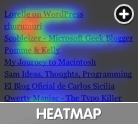 Just-launched crazyegg has an interesting twist on site traffic analysis – the emphasis is on where users are clicking on your site, with an eye toward enhancing design to match visitor behavior. The heat map shown here shows area of highest clicks in warmer colors. Other views display similar perspectives, but numerically.
Just-launched crazyegg has an interesting twist on site traffic analysis – the emphasis is on where users are clicking on your site, with an eye toward enhancing design to match visitor behavior. The heat map shown here shows area of highest clicks in warmer colors. Other views display similar perspectives, but numerically.
Contrast what crazyegg is doing with heatmaps to what the Poynter Institute does with them — both let you see where visitors are focused on a given page, but Poynter does it by watching your eyeball with a laser as it moves across the page, while crazyegg focuses on actual clicks. Which is a better metric of actual attention? Probably a pointless question, since not all attention points need to be clickable.
The Tao of Backup
Wouldn’t it be great if all marketing was full of wisdom, information, humor? This makes me smile (the epilogue especially, though the seven pillars are worth reading).
Puffy Planet
It’s big. It’s fluffy. And it’s circling its sun once every 4.5 earth days.
“The largest planet ever found orbiting another star is so puffy it would float on water, astronomers said Thursday.”
As Roger suggests, HAT-P-1 is probably where Claes Oldenburg came from. I’m thinking it might be where The Orb spends its winters.
Jay Rosen
I’m participating this semester in a class on citizen journalism being taught by Dan Gillmor and Bill Gannon, editorial director of Yahoo! News. The class grows out of the new Center for Citizen Media, which is based at the J-School. A great list of speakers lined up for the semester; tonight was Jay Rosen, Associate Professor at NYU’s Department of Journalism and who runs the PRESSthink blog.
Took some loose notes tonight as he spoke about the transformation of distribution mechanisms from one-way to two-way, and how the read/write web will (slowly, painfully) change the way journalism is produced.
———–
There was no such concept as “public opinion” in the 17th century… before the press. What’s the relationship between the press and the public? The atmosphere of the public sphere in the internet age is so different from that under which the old press grew up.
OLD:
One way
One to many
Read only
NEW:
Two way
Many to many
Read/write
Mystery of Genius
Whether a brain belongs to a person with an IQ of 75 or 150, the physical organ looks virtually identical to surgeons. Nor can most existing brain scan techniques tell us much about the “intelligence” of the brain being examined. Intelligence happens on a level that’s difficult to observe, but new techniques are starting to give scientists a glimpse of brain traits that characterize it. Scientists dissect mystery of genius:
The MEG scanner works like a rapid-exposure camera, snapping a thousand pictures each second of electrical activity pulsing through the brain and across its surface. You can actually see a thought unfold in real time.
Advanced brain imaging techniques are turning up some cool observations:
Intelligence research is full of surprises. For example, the brains of smarter people, as measured by IQ, tend to be less active but more efficient, Haier says.
What’s that about how the good programmer is a lazy programmer?
via weblogsky
Notes on iTunes 7
Cover art: When downloading new albums, I usually hunt down the album cover as well. Previously, artwork only showed up optionally in the lower left, in the iTunes screensaver, and on recent iPods. With iTunes 7, Apple has made cover art central. iTunes will now try and retrieve cover art automatically when adding new music, and you can force it to look for artwork of existing tracks with a Ctrl-click. But success is spotty, and you get no feedback if the search was unsuccesful. My guess is that the artwork comes from the iTMS database. But I’ve got albums I know are in iTMS but for which iTunes 7 still fails to retrieve artwork. Looks like this will continue to be a largely manual thing. Meanwhile, two new views in iTunes 7 feature artwork prominently. An album list view shows large versions of artwork along with track listings, and a fancy new “flip” (Coverflow) view uses Quartz to simulate a stack of LPs to sort through:
I like that they’re doing what they can to keep some trace of the album cover experience, but not sure how often I’ll use the feature. Especially since gathering artwork for 95% of my stuff looks like it’s going to remain labor intensive.
Cover art update: Just figured something out. iTunes isn’t doing the normal thing and putting cover art into the ID3v2 data area of music files – it’s storing it in subdirs of ~/Music/iTunes/Album Artwork . I had wondered why it used to take 20 seconds or so to write album cover data into every track of an album, but that it suddenly seems to happen really fast. Apparently the speedup is because iTunes doesn’t have to alter every file – it just stores the art files as external .itc files (i tunes cover?) and associates the images in the library. This is nice for speed and nice for not swelling library sizes, but sucks for portability between machines/platforms. Why isn’t this a preference? Or an optional mechanism to “permanently store art inside music files?” I’ve posted about this in my O’Reilly Mac blog, which has sparked a thread.
Genre view: Is gone. The new widget for accessing the Coverflow view replaces the old Browse icon, which used to let you sift and sort your collection by artist, year, album, or genre. In other words, Apple has replaced a whole lot of functionality with eye candy, which is annoying. You can still do era and genre tricks with Smart Playlists or via search (which is generally very effective), but hate to see the Browse view … hang on, I’m an idiot. They’ve just moved the Browse icon from the top right to a subtle gray replacement icon at the lower right; it’s been demoted, not removed.
New scrollbars: Mixed feelings. The “solid” look is kind of refreshing in comparison to the usual Aqua gel-cap look, but what is it with Apple ignoring the HIG and experimenting with new interface looks all the time? Does this portend a global change to Aqua, or are they just monkeying around to gauge reactions? To change the look of scrollbars in one app and leave the rest of the OS with glow-y scrollbars feels weird. Maybe they’re just treating the early adopters user base as a guinea pig farm; releasing the UI change into a single app, then watching blogs and mailing lists to see how the world reacts.
Multiple libraries: Long overdue – You can now divide your library into multiple libraries and manage them separately, which is useful for people sharing a single login, or if you want to move just part of a collection to another machine, or if your library is so large it causes performance problems. I really expected to see this in iPhoto before iTunes (it’s been possible with 3rd party utils forever).
Update: Check out Dan Sandler’s dissection of the new UI, in high-res PDF or low-res JPG.

