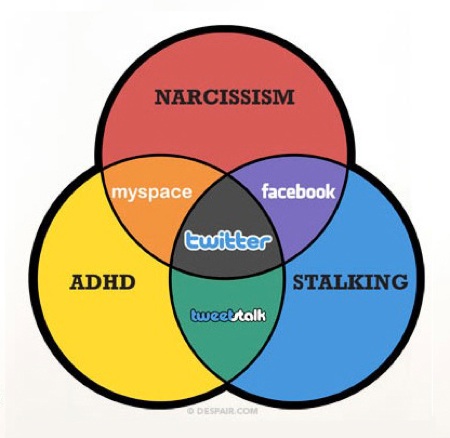Twitter (microblogging in general) is changing the way I communicate and consume. With ever-shrinking windows of available free time, the self-imposed expectations/pressure to blog something every night, or even a few times a week, melts away. Instead, I drop quick thoughts and notes into the ether as they occur. The 140-character length limit means there’s never any expectation that thoughts be fully formed. Maybe that’s yet another sign of cultural acceleration and the cheapniss of snack-sized media, but it works for me.
Twitter (microblogging in general) is changing the way I communicate and consume. With ever-shrinking windows of available free time, the self-imposed expectations/pressure to blog something every night, or even a few times a week, melts away. Instead, I drop quick thoughts and notes into the ether as they occur. The 140-character length limit means there’s never any expectation that thoughts be fully formed. Maybe that’s yet another sign of cultural acceleration and the cheapniss of snack-sized media, but it works for me.
Twitter has also become a partial cure for my ongoing failure to actually read anything. Hundreds of feeds in the RSS reader, thousands of bookmarks, and I rarely look at anything that doesn’t find its way into my inbox. But for some reason, I actually take time out to consume what’s going down in the Twitter stream — it’s become a partial cure for bad media consumption habits. Twitter has become a 2nd inbox, perhaps more playful than the first, but essential nonetheless. Twitter has clicked for me in a way no other social network has.
In the few months I’ve been on the service, Twitter has found my phone, I’ve been able to follow one of our J-School students as he was jailed (and then freed) in Egypt for covering riots, I’ve gotten music and software recommendations, watched as journalists experimented with new ways to reach their drifting audiences, gotten to listen in on conferences there would be no way I’d have time to attend…
At times it almost feels like Twitter should have its own internet protocol, like it’s something new altogether. Not quite IRC, not quite IM, not quite blogging, not quite RSS. It’s all of those things synergized, yet still http-based.
Twitter-holics deal constantly with Twitter’s outages, which have become a near-daily occurrence. Talk about a killer app — what other service’s userbase would remain so loyal with such consistently bad uptime?
Twitter is built on Ruby on Rails, which has taken a lot of heat in recent months as a result – much buzz about how Rails doesn’t scale. But remember: “Languages don’t scale, architectures do.” And that’s the rub – Twitter was built quickly, with all the wrong assumptions, without foresight into the complexities that would be brought on by massive popularity 18 months later.
The issue is that group messaging is very difficult to achieve at a grand scale.
Excellent article at Hueniverse on Twitter’s scalability challenges. Summary: Rails is a framework used primarily for building content management systems. But Twitter isn’t a CMS at all – it’s a messaging system and an API. While most web apps read from the database hundreds of times more frequently than they write, Twitter is writing constantly, which creates a whole different kind of strain. And while most web apps depend heavily on caching to maintain performance, Twitter is cache-resistant, since every single user has a unique view, and each user’s view needs to be refreshed constantly. Caching need not apply. And since the API is both public and powerful, multiply the strain x dozens or hundreds of external desktop clients and filtering sites and services.
Twitter is currently being rebuilt piece-by-piece, and things are slowly getting better. There are rumors that the rebuilt components are all written in PHP, though the company denies the rumors.
Tip: To make Twitter work for you, you need a desktop client. I use Twitterific. And don’t be afraid to follow strangers. Check out who you’re following are following.