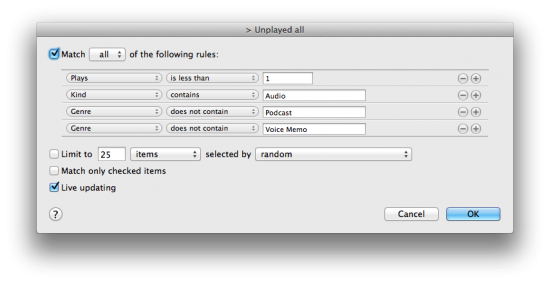If you’re not using Smart Playlists in iTunes, you should be. Whether you want to create simple query-backed playlists like “1920s Jazz” or “Funk and Soul”, Smart Playlists give you the ability to treat your iTunes music collection like an actual database. The beauty part is that Smart Playlists update themselves in real time as conditions change in your iTunes database.
A common/favorite Smart Playlist is the invaluable “Unplayed” list which lets you make sure you’ve heard everything in your collection at least once. To create an Unplayed list, just use the criteria “Plays is less than 1”:
In my case, I’m also excluding all Podcasts and Voice Memos – I’m interested in Music here.
But it gets more interesting (and more fun) than that.
I’m in the process of digitizing an extremely large CD collection – so large that I’m going to want to remove quite a bit of it when I’m done. As music is playing, I rate anything I don’t like with two stars (with Sizzling Keys, I can rate with Cmd-Shift-[1:5] even when iTunes is not in focus).
So I’d like to create a playlist consisting of all music that has not been played and that is not part of an album that includes a track that got a two-star rating.
As you may have noticed, recent versions of iTunes create an “implied” album rating for the whole album when you rate one or more of the songs in it. Mark a track two-star, and the whole album it belongs to gets an implied rating of two stars.

See the “ghost” stars near the artist’s name? Those are there because I gave the track “Gemini” a two-star rating. The cool thing is that these “ghost” (implied) ratings work as criteria when creating Smart Playlists.
So, to create a Smart Playlist that excludes Voice Memos and Podcasts, and includes only unplayed tracks that don’t belong to an album that also contains a track I’ve rated as a candidate for later deletion, I use the following criteria:
Note the “Album Rating is not 2-star” line there.
To test that this actually works, create a Smart Playlist with the same criteria, then play one of the songs in it that is part of an album. Give that track a 2-star rating and all tracks from that album will immediately disappear from that playlist. Groovy.