 For anyone over 40 (or maybe 30), having a music collection probably means that, in addition to racks of CDs and ridiculous piles of MP3s, you’re also sitting on bookshelves (or “borrowed” milk crates) full of vinyl LPs. Hundreds of pounds of space-consuming, damage-prone vinyl. LPs were music you could touch, with glorious full-color 12″ album art, meandering liner notes, and the practical involvement of lowering needle to plastic. Long-playing records represent an era when music was less disposable – we actually sat down to listen, rather than treating music as a backdrop to the rest of life. Dragging a rock through vinyl was not some kind of nostalgic love affair with the past – it was just the way things were. The cost of admission was pops and scratches, warped discs, having to get up in the middle of an album to flip the disc, cleaning the grooves from time to time, and getting hernias every time you moved to a new apartment.
For anyone over 40 (or maybe 30), having a music collection probably means that, in addition to racks of CDs and ridiculous piles of MP3s, you’re also sitting on bookshelves (or “borrowed” milk crates) full of vinyl LPs. Hundreds of pounds of space-consuming, damage-prone vinyl. LPs were music you could touch, with glorious full-color 12″ album art, meandering liner notes, and the practical involvement of lowering needle to plastic. Long-playing records represent an era when music was less disposable – we actually sat down to listen, rather than treating music as a backdrop to the rest of life. Dragging a rock through vinyl was not some kind of nostalgic love affair with the past – it was just the way things were. The cost of admission was pops and scratches, warped discs, having to get up in the middle of an album to flip the disc, cleaning the grooves from time to time, and getting hernias every time you moved to a new apartment.
 We loved our vinyl despite and because of its warts, but we also didn’t hesitate to go digital when the time came – first with CDs, and then with MP3s and other file-based formats. We complained that CDs lacked the “warmth” of vinyl, but CD technology got better over time. We complained that the typical MP3 was encoded at bitrates too low to do justice to the music, but we learned to encode at higher resolutions, or to use uncompressed/lossless formats. Eventually, most of us gave in to temptation and started listening only (or mostly) to files stored on a computer somewhere in the house. Over time, many of us stopped listening to LPs altogether – but that doesn’t mean we got rid of them.
We loved our vinyl despite and because of its warts, but we also didn’t hesitate to go digital when the time came – first with CDs, and then with MP3s and other file-based formats. We complained that CDs lacked the “warmth” of vinyl, but CD technology got better over time. We complained that the typical MP3 was encoded at bitrates too low to do justice to the music, but we learned to encode at higher resolutions, or to use uncompressed/lossless formats. Eventually, most of us gave in to temptation and started listening only (or mostly) to files stored on a computer somewhere in the house. Over time, many of us stopped listening to LPs altogether – but that doesn’t mean we got rid of them.
I personally held onto around 700 records made before the 90s, in addition to a few boxes of records my parents left in my care. Most of my CD purchases from the 90s and 00’s had been ripped long ago, but the LPs were locked in limbo – wasn’t listening to them, but couldn’t bear to let go, either. In 2011, I finally decided it was time to hunker down and digitize the stacks, to un-forget all those excellent records.
Digitizing LPs has almost nothing in common with ripping CDs. It’s a slow process, and a lot of work. But it can be incredibly rewarding, and going through the process puts you back in touch with music the way it used to be played (i.e. it’s a great nostalgia trip). In this guide, I’ll cover the process of prepping your gear, cleaning your records, and capturing as much of the essence of those old LPs as possible, so you can enjoy them in the context of your digital life.
Setting Up
 So you want to digitize your LP collection? That’s awesome, but slow down, cowboy – this isn’t going to happen overnight. When you rip a CD, the whole process is pretty much automatic – stick it in, click Go, and you’re done in minutes (my iMac’s optical drive rips at around 16x). The metadata (album title, artist, track names, recording year, and album art) are often retrieved automatically, and you never give a thought to dealing with surface noise. But when you square off with a stack of LPs, you find out quick that you’ve got some hurdles to clear – I was totally unprepared for how involved all of this would become. I’ll say it again: This is going to be a process – a long one. It’s going to take a while to get your gear in order, you’ve got several decisions to make, and each LP you “rip” is going to take actual time. Fortunately, once you get a groove on, things flow pretty smoothly. You just have to forget that you’ve been spoiled by the ease of ripping CDs, change mental gears back to analog mode, and look forward to getting hands-on with your music again.
So you want to digitize your LP collection? That’s awesome, but slow down, cowboy – this isn’t going to happen overnight. When you rip a CD, the whole process is pretty much automatic – stick it in, click Go, and you’re done in minutes (my iMac’s optical drive rips at around 16x). The metadata (album title, artist, track names, recording year, and album art) are often retrieved automatically, and you never give a thought to dealing with surface noise. But when you square off with a stack of LPs, you find out quick that you’ve got some hurdles to clear – I was totally unprepared for how involved all of this would become. I’ll say it again: This is going to be a process – a long one. It’s going to take a while to get your gear in order, you’ve got several decisions to make, and each LP you “rip” is going to take actual time. Fortunately, once you get a groove on, things flow pretty smoothly. You just have to forget that you’ve been spoiled by the ease of ripping CDs, change mental gears back to analog mode, and look forward to getting hands-on with your music again.
Here’s the general roadmap – I’ll go into each of these separately below:
- Tune your table
- Make the connection
- Clean your vinyl
- Pick the right software
- Decide what to rip and what to toss (and what to re-purchase)
- Pick an output format
- Establish a workflow
- Deal with noise
- Export tracks
Tune Your Table (and Cartridge)
Because of the time involved, you want to go through this process exactly once. If you’re going to do this thing, do it right. You need to think now about a listening picture bigger than your iPhone and earbuds, bigger than your desktop computer speakers. The “ultimate” goal is that you can play the final result through the best amp and speakers you can find, and it’ll be indistinguishable from the original (or as close to it as possible). In fact, it may even be better, if you filter out pops and scratches carefully. Who knows what kind of home stereo you’re going to have 10 or 30 years from now? Think long-term.
 So if the process is so time-consuming, why not just re-purchase everything? If you’re sitting on a lot of LPs, buying a new digital copy of every album is going to be expensive (even though a lot of older LPs are available at emusic.com and mp3.amazon.com for $5-$7). Sure, your time may be worth more than what it takes to digitize everything yourself, but not everything needs to be an ROI/time-is-money calculation, right?
So if the process is so time-consuming, why not just re-purchase everything? If you’re sitting on a lot of LPs, buying a new digital copy of every album is going to be expensive (even though a lot of older LPs are available at emusic.com and mp3.amazon.com for $5-$7). Sure, your time may be worth more than what it takes to digitize everything yourself, but not everything needs to be an ROI/time-is-money calculation, right?
If you haven’t thought much about your turntable for two decades, take time out to make sure it’s in top condition before beginning. It makes no sense to spend dozens or hundreds of hours digitizing if the audio quality is going to be diminished for want of a new needle, or because your cartridge hums or your turntable transmits motor noise. Think of yourself as an archivist, creating a collection you’ll be proud to pass down to your children.
 I was pretty happy with my old Pioneer PL-A35 – built solid and totally reliable – but I had forgotten how long it had been since I’d replaced the cartridge and needle. Contacted Jim at Needle Doctor and told him I wanted the best setup he could recommend for a Benjamin or less. He suggested the Ortofon M2 Red, and I went for it (to blow your own mind, surf around the Phono Cartridges section of that site to see what you can get for 15 large (yes, $15k!). To be sure I’d made a good decision, I digitized the same album both before and after installing the Ortofon, and the difference in tonal range and responsiveness was very audible – a new cartridge was a worthwhile investment.
I was pretty happy with my old Pioneer PL-A35 – built solid and totally reliable – but I had forgotten how long it had been since I’d replaced the cartridge and needle. Contacted Jim at Needle Doctor and told him I wanted the best setup he could recommend for a Benjamin or less. He suggested the Ortofon M2 Red, and I went for it (to blow your own mind, surf around the Phono Cartridges section of that site to see what you can get for 15 large (yes, $15k!). To be sure I’d made a good decision, I digitized the same album both before and after installing the Ortofon, and the difference in tonal range and responsiveness was very audible – a new cartridge was a worthwhile investment.
If you’re not sure whether your turntable is up to snuff, take it to a qualified audio shop and ask their opinion. You might want to have them do an alignment and lubrication, or let them talk you into a new turntable.
Hooking Up – The turntable-computer connection
Traditional turntables output audio at a level lower than standard line-level. In other words, you can’t just plug a turntable’s RCA cables into your computer and expect it to work. You’ll need either a dedicated phono pre-amp or a turntable with a built-in line stage or USB jack.
There are a lot of turntables on the market with built-in USB connections, many of them specifically designed for digitizing old collections. But many of them are cheap pieces of lightweight junk, and just not worth it (especially the inexpensive models). In most cases, you’ll be better off with a well-designed traditional table and outboard analog-digital converter (ADC).
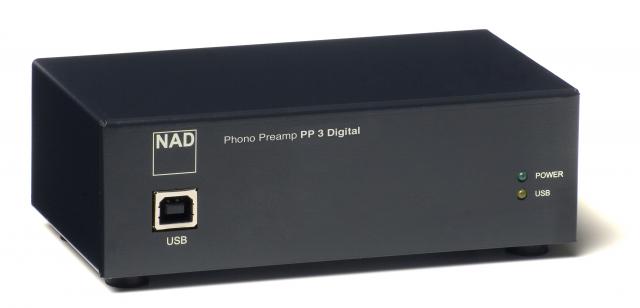
There are a dozen or so USB phono pre-amps available on Amazon, ranging from $50-$1200. My darling wife got me the NAD PP-3 for Christmas (around $200, but no longer available). Since it has both USB and RCA outputs, I’ll still be able to use it in the home stereo for standard LP playback once the digitization process is complete (though it’ll be connected to my computer for the foreseeable future :) Honestly, I can’t tell you what to look for in a USB ADC/pre-amp. In general, you get what you pay for. The cheapest one (of anything) is almost never the right decision, but the really high-end audio stuff works in a realm of sub-sonic quality differences that my ears simply can’t hear. If you’re at a loss, just go for something priced in the middle range, from a manufacturer with a decent reputation.
Once connected to my iMac, I went to the system’s Sound Preferences panel and selected the NAD as the input (I did have to reboot the machine before it was recognized, surprisingly). After that, output from the turntable was available to all the audio capture software I tested.
Make sure the turntable is resting on a solid desk and is not overly sensitive to footsteps in the room – you don’t want perceptible warbling in the audio when walking nearby (if you have kids, make sure they know to walk softly when daddy’s busy ripping :). You don’t want to find out that some of your recordings were marred by vibrations months later, after you’ve finished the process and ditched some of your LPs. If you’re in a room with a bouncy floor, consider setting up your digi-station in another room, maybe with a laptop dedicated to the process.
Cleaning Your Vinyl
Dust = Noise
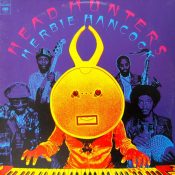 The quality of my vinyl collection spans the gamut from old garage sale finds and hand-me-downs to impeccable 180-gram vinyl from Mosaic, and everything in between. Most records that have been in my personal care have been sleeved and played with the cover down all their lives, and so have fairly minimal dust. Nonetheless, virtually all of my records turned up some dust in the cleaning process. Since you’re shooting for archival quality here, you want that stuff out of the grooves before encoding. In addition, depending on your environment, your records probably have collected a static electrical charge that can affect the quality of the final output.
The quality of my vinyl collection spans the gamut from old garage sale finds and hand-me-downs to impeccable 180-gram vinyl from Mosaic, and everything in between. Most records that have been in my personal care have been sleeved and played with the cover down all their lives, and so have fairly minimal dust. Nonetheless, virtually all of my records turned up some dust in the cleaning process. Since you’re shooting for archival quality here, you want that stuff out of the grooves before encoding. In addition, depending on your environment, your records probably have collected a static electrical charge that can affect the quality of the final output.
DAK has a great page full of electron microscope photographs showing LP surfaces before and after cleaning with their system. If you don’t think your records are dusty, or that dust and static can affect recording quality, give it a read.
Dust in record grooves, as seen with an electron microscope. Check the DAK page for more examples.
There are a number of vinyl cleaning systems out there, from simple brushes to carbon micro-fibers to full-on record vacuuming systems. I wanted to clean, but wasn’t going to get all mad scientist about it. Found my old Discwasher brush from the 70s, still in amazingly good shape after all this time, but the fluid bottle was dry. Using fluid is important not just for cleaning purposes, but also to dampen or remove residual static charge. A bit of searching turned up dozens of home-brew fluid recipes, and I settled on this one:
- 3 parts distilled water (triple distilled, de-ionized)
- 1 part Isopropyl alcohol, 91% lab grade
- A few drops of photographic wetting agent €“ if possible Triton X-100, Triton X-110 or Triton X-115 or Monolan 2000, not Kodak Photoflo which is €˜reputed€™ to leave a residue (though used by some). Recommended is 12 drops per gallon or 2-3 drops per litre, though some use up to 8 drops per litre. If you add too much, the fluid gets sudsy on the record.
 Not having easy access to Photoflo or its cousins, I substituted a few drops of windshield wiper fluid as recommended at another site. Sounds strange, but because the dilution is so great, figured a micro-amount of what is essentially Windex+soap couldn’t hurt. Because I had so many records to do, I made almost a quart of the stuff in advance, which I transfer to the little Discwasher squirt bottle as necessary.
Not having easy access to Photoflo or its cousins, I substituted a few drops of windshield wiper fluid as recommended at another site. Sounds strange, but because the dilution is so great, figured a micro-amount of what is essentially Windex+soap couldn’t hurt. Because I had so many records to do, I made almost a quart of the stuff in advance, which I transfer to the little Discwasher squirt bottle as necessary.
Before recording each side, I squirt two lines of fluid onto the leading edge of the brush and do a slow, steady roll from wet side to dry side. Results have been great, and I’ve pulled visible amounts of dust out of virtually LP side I’ve cleaned.
Everything you can do to extract all the audio goodness possible out of your LPs is worth doing (within reason). Don’t skip the cleaning process!
Pick the Right Digitizing Software
Technically, you could use any audio software capable of digitizing two-track audio and outputting to MP3 or other formats. But there’s a heck of a lot more to the process than capturing audio. Digitizing LPs is an entire workflow, which involves:
- Capturing
- Finding track boundaries/splitting tracks
- Looking up metadata (album title, artist, year, genre, individual track titles, album art)
- Cleaning up clicks and scratches
- Cleaning up other noise (hum, etc.)
- Outputting to multiple formats
If your software can’t help with every part of that process, you’re going to waste a lot of time doing things manually that should be semi-automatic. You want software that’s built specifically for the LP/cassette digitization workflow. And that means that software such as Audacity, Garage Band, and even Pro Tools are out of the running. I can’t stress this enough – do not waste your time with general-purpose audio-editing software. Use software purpose-built for digitizing LPs.
Since LPs can’t be looked up automatically in a database like iTunes and other ripping software does with CDs, you need software that can make the track naming process easier. I tried a few apps before settling on AlpineSoft’s Vinyl Studio. A trial version came with the NAD pre-amp, and I was blown away by how much easier it made things than the Audacity-based workflow I had been working with previously. Available for both Windows and Mac, VinylStudio does everything listed above, and uses a tabbed interface to segment the workflow intuitively. It’s not gorgeous by modern Mac software standards, but it does exactly what it claims to do, and it does it really well. Two features alone make it completely worth the $30:
- Integration with external track databases. Tell VinylStudio the artist and album name and it’ll try to find that album in MusicBrainz, Discogs, and other open source/collaborative music databases. Select one its search results and VinylStudio will use that data to suggest track breaks. Which means you don’t have to find all the track breaks yourself, and you don’t have to type in all the track names by hand. If it can’t find a match, VinylStudio has a “Scan for track breaks” feature that will do its best to mark the quiet sections between tracks. You’ll still have to type in track names manually in that case, but it’s still a time saver over finding track breaks manually. More on this process later.
- Start/stop recording on needle up/down. One thing you don’t want is to have to sit there babysitting the turntable, waiting for one side to end so you can pause recording and start the other. VinylStudio listens for needle down and up thresholds, which means you can leave the room and trust that recording will have stopped when you return after dinner. When you have hundreds of LPs to import, this feature alone is worth the price of admission.
For albums that VinylStudio couldn’t find in third-party databases, I also got a bit of help getting everything tagged correctly with a $30 app called CoverScout, which examines your collection for missing artwork, then looks it up in Google Images, Amazon, and other services. A bit pricey, but I ended up with hundreds of albums without artwork, and CoverScout helped me get them all decorated – money well spent.
Of course I didn’t try everything on the market – I stopped looking when I found VinylStudio. Got others to recommend? Leave a note in the comments.
What to rip and what to toss (and what to re-purchase)
Because the process is so time-consuming, you’ll probably want to start by eliminating LPs that you simply don’t care about anymore. I personally made three piles:
- Discard (sell)
- Encode, then discard
- Encode, then keep
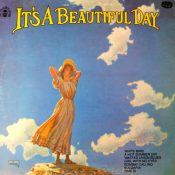 I was able to put about a quarter of my records in the Discard pile, which reduced the workload quite a bit. Since I’m a romantic fool, my plans for much of the second category were thwarted by nostalgia. There are a lot of records I haven’t played for 20 years, and that I’m going to have nice clean digital versions of when done, but that I still can’t bring myself to discard (Oscar Brown’s 1972 “Fresh” ? Yeah, gotta keep that. No idea why – maybe because I love the cover. LPs have a weird effect on me). So the second pile didn’t end up as large as I had hoped, unfortunately. Hopefully you’ll have better luck being ruthless with yourself than I was.
I was able to put about a quarter of my records in the Discard pile, which reduced the workload quite a bit. Since I’m a romantic fool, my plans for much of the second category were thwarted by nostalgia. There are a lot of records I haven’t played for 20 years, and that I’m going to have nice clean digital versions of when done, but that I still can’t bring myself to discard (Oscar Brown’s 1972 “Fresh” ? Yeah, gotta keep that. No idea why – maybe because I love the cover. LPs have a weird effect on me). So the second pile didn’t end up as large as I had hoped, unfortunately. Hopefully you’ll have better luck being ruthless with yourself than I was.
In most cases, the decision about what to re-purchase was based on the condition of the LP. If, after digitization and cleaning, I still wasn’t happy with the sound, I’d delete what I’d just digitized and go find a pristine copy at emusic.com or mp3.amazon.com (or every so often at iTunes, though their prices are virtually always higher). iTunes sells music encoded at 256kbps AAC (equivalent to 320kbps MP3), while emusic and mp3.amazon sell music at a fairly high VBR (variable bit rate), which means the bitrate goes up for complex passages and down for simple passages. More on VBR vs. CBR later, but suffice to say the quality is very good and I’m happy with them.
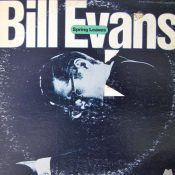 One thing that surprised me was how often I’d find records that I decided needed to be re-purchased, only to find that I couldn’t. I understand when an LP or CD goes out of print in physical format, but in the digital world, what’s the point of anything being “out of print?” Isn’t that what the long tail is all about – selling small amounts of old things because it basically costs nothing to do so? For example one of my favorite Bill Evans records of all times, “Spring Leaves” on Fantasy/Milestone with Scott LaFaro and Paul Motian – you’ll find dozens of Evans records on eMusic, iTunes and mp3.amazon, but not this one. Same deal with Public Image’s “First Issue,” Funkadelic’s “Uncle Jam Wants You,” and the Ink Spot’s “Torch Time” – nowhere to be found at the online stores. You’d think the online catalogs would have everything, but licensing apparently gets in the way. For these and many others, I had no choice but to encode from LP and do my best to clean them up.
One thing that surprised me was how often I’d find records that I decided needed to be re-purchased, only to find that I couldn’t. I understand when an LP or CD goes out of print in physical format, but in the digital world, what’s the point of anything being “out of print?” Isn’t that what the long tail is all about – selling small amounts of old things because it basically costs nothing to do so? For example one of my favorite Bill Evans records of all times, “Spring Leaves” on Fantasy/Milestone with Scott LaFaro and Paul Motian – you’ll find dozens of Evans records on eMusic, iTunes and mp3.amazon, but not this one. Same deal with Public Image’s “First Issue,” Funkadelic’s “Uncle Jam Wants You,” and the Ink Spot’s “Torch Time” – nowhere to be found at the online stores. You’d think the online catalogs would have everything, but licensing apparently gets in the way. For these and many others, I had no choice but to encode from LP and do my best to clean them up.
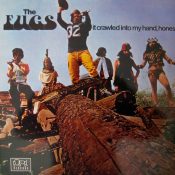 There were also records that presented interesting challenges, like The Fugs’ “It Crawled Into My Hand, Honest,” which includes many tracks that flow into one another, some as short as 10 seconds long. Deciding where to place track breaks with these was a challenge. The right thing to do is to let these “flow-together” tracks remain as a single uninterrupted file. But if you do that, you end up with fewer total tracks than are shown on the album’s track listing, so the encoded set doesn’t look complete. And what are you going to name the flow-together tracks? I encountered the same problem with a 1950s Smithsonian/Folkways box set passed down from my grandfather, “Leadbelly’s Last Recording,” which was originally recorded with Leadbelly talking in between the tracks, leaving no discernible break between songs. In cases like these, I decided maybe I didn’t really need to digitize everything, and to just be happy owning the LPs (nothing wrong with that, right?)
There were also records that presented interesting challenges, like The Fugs’ “It Crawled Into My Hand, Honest,” which includes many tracks that flow into one another, some as short as 10 seconds long. Deciding where to place track breaks with these was a challenge. The right thing to do is to let these “flow-together” tracks remain as a single uninterrupted file. But if you do that, you end up with fewer total tracks than are shown on the album’s track listing, so the encoded set doesn’t look complete. And what are you going to name the flow-together tracks? I encountered the same problem with a 1950s Smithsonian/Folkways box set passed down from my grandfather, “Leadbelly’s Last Recording,” which was originally recorded with Leadbelly talking in between the tracks, leaving no discernible break between songs. In cases like these, I decided maybe I didn’t really need to digitize everything, and to just be happy owning the LPs (nothing wrong with that, right?)
Fakes
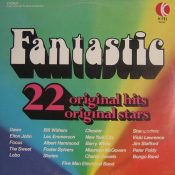 In the 70s, I was a sucker for those K-TEL and Ronco hit collections, and I picked up quite a few more in the 80s for “camp” value. But digitizing these was going to be a lot of extra manual work, since I wasn’t having luck looking them up in the Musicbrainz or other databases, and all the artist names were different. It was also going to involve figuring out all the overlap – a lot of these records duplicate songs from each other. So I decided to just re-purchase a few of them and call it a day. Easier said than done. The original collections aren’t available at any of the services. So I decided to buy a few of the new collections. But I discovered something weird – most of the songs didn’t sound right. Either they were second or third takes from the original studio sessions, or they were crafty impersonations by copycat bands. It was really disconcerting. Yes, audio previews are available, but the fakes are actually good enough that unless you listen closely before buying, you kind of assume/think they’re the original tracks.
In the 70s, I was a sucker for those K-TEL and Ronco hit collections, and I picked up quite a few more in the 80s for “camp” value. But digitizing these was going to be a lot of extra manual work, since I wasn’t having luck looking them up in the Musicbrainz or other databases, and all the artist names were different. It was also going to involve figuring out all the overlap – a lot of these records duplicate songs from each other. So I decided to just re-purchase a few of them and call it a day. Easier said than done. The original collections aren’t available at any of the services. So I decided to buy a few of the new collections. But I discovered something weird – most of the songs didn’t sound right. Either they were second or third takes from the original studio sessions, or they were crafty impersonations by copycat bands. It was really disconcerting. Yes, audio previews are available, but the fakes are actually good enough that unless you listen closely before buying, you kind of assume/think they’re the original tracks.
At first I thought it was just me, but do a search like this and look for the collections with 1-star ratings. Click on those and read the customer comments – something very weird is going on here, and I’m not sure what. I wrote to Amazon and complained and they cheerfully refunded the money. I was impressed by that, but still not sure how to proceed with the KTEL/Ronco collections. Will probably just bite the bullet and do them manually.
I have not experienced this problem with any other purchased downloads – just the 70s collections.
Picking an output format
3,000-year-old Egyptian papyrus is still readable today. But 1990s word processing documents written in WordStar? Images made on a 1978 Atari? Video created on an early version of Windows? Good luck finding a way to read any of those formats. You see where I’m going with this. LPs were entrenched in our culture for decades, and I expect it will be easy to find a turntable capable of playing any of the records made throughout the 20th century for many decades to come. But file formats are somewhat transient. As better ones come along, the old ones slide into obsolescence.
I had two criteria in selecting an output file format: I wanted the best quality possible while using a reasonable amount of disk space, and I wanted to not feel paranoid that the file format would be obscure in 20 or 30 years. I’m creating an archive here, and that means I want this stuff around for a very long time to come. I want to be able to pass this music on to my son someday.
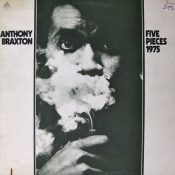 WAV and AIFF are the two main uncompressed formats, and they’re so ubiquitous I’m sure they’ll be readable for decades to come. But I’ve got 500+ records to encode here, and I’m not willing to commit that much disk space. Yes, storage is cheap, but 500 records in an uncompressed format, on top of the 200GBs of music I’ve already stored, could mean having to move to multiple drives, which would be a pain to access as a single music library. Formats like Apple Lossless (ALAC) and FLAC (Free Lossless Codec) save around 50% of the disk space over WAV/AIFF, and sound great of course, but I’m a little skittish about them being around in 50 years. Maybe they will, maybe they won’t.
WAV and AIFF are the two main uncompressed formats, and they’re so ubiquitous I’m sure they’ll be readable for decades to come. But I’ve got 500+ records to encode here, and I’m not willing to commit that much disk space. Yes, storage is cheap, but 500 records in an uncompressed format, on top of the 200GBs of music I’ve already stored, could mean having to move to multiple drives, which would be a pain to access as a single music library. Formats like Apple Lossless (ALAC) and FLAC (Free Lossless Codec) save around 50% of the disk space over WAV/AIFF, and sound great of course, but I’m a little skittish about them being around in 50 years. Maybe they will, maybe they won’t.
Another factor that tipped the scales against lossless for me was the fact that dynamic range has been so squashed out by modern recording techniques. I’ve written about this before; but the point is made well in in this cnet article:
The loudness wars of the 90s ruined all the quality gains digital music had made – listening to a recording as a FLAC or Apple Lossless file can’t undo dynamic range compression or overzealous equalization.
It’s true that most of my LPs were originally recorded before the 1990s, so this problem won’t affect most of my stuff — but I do have a number of more modern records for which it is a factor. Bottom line is that I just can’t perceive enough difference between FLAC/ALAC and high-bitrate MP3 to make the extra disk space and the prospect of obsolescence worth it.
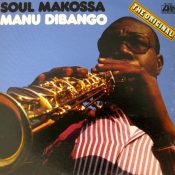 Amongst lossy compressed formats, AAC is the default codec used with iTunes – it’s the audio layer of MPEG-4, and has pretty deep penetration. MP3, of course, is the grand-daddy of audio compression, and is simply everywhere. I have no doubt MP3s will be readable 50 years from now. With AAC and MP3, quality goes up as bitrate goes up as file size goes up. A 320kbps MP3 is, to my ears, completely indistinguishable from an ALAC or FLAC file, and uses about a third of the space. And using VBR level-zero compression gets you the same quality as 320kbps CBR (or better), using even less disk space. So, for me, VBR-zero provided the best balance between audio quality, file size, and promise of permanence. Your mileage may vary, and I respect you no matter what you decide (no format wars, please :).
Amongst lossy compressed formats, AAC is the default codec used with iTunes – it’s the audio layer of MPEG-4, and has pretty deep penetration. MP3, of course, is the grand-daddy of audio compression, and is simply everywhere. I have no doubt MP3s will be readable 50 years from now. With AAC and MP3, quality goes up as bitrate goes up as file size goes up. A 320kbps MP3 is, to my ears, completely indistinguishable from an ALAC or FLAC file, and uses about a third of the space. And using VBR level-zero compression gets you the same quality as 320kbps CBR (or better), using even less disk space. So, for me, VBR-zero provided the best balance between audio quality, file size, and promise of permanence. Your mileage may vary, and I respect you no matter what you decide (no format wars, please :).
For more on MP3 compression, see CBR vs VBR, below.
If you’re willing to invest in a giant hard drive (and have a way to keep it backed up off-site), you have another option: Save the original uncompressed version in a digital storage vault, and put the compressed version in your regular library for daily use. In VinylStudio, you start with “Recordings” which should be in a high-quality uncompressed format. You then output your cleaned up audio at the end of the process. So, in essence, this two-format process is baked into the VinylStudio workflow, if you want it to be. But I didn’t go that far – I just kept the high-bitrate MP3s and ditched the uncompressed originals. Living dangerous, right?
Here are notes from my listening tests as I was deciding on an output format:
Bought a copy of Steely Dan’s “Aja” from the iTunes store (256kbps AAC) for “reference”, then digitized versions of the same album from LP with:
- Old Shure cartridge, uncorrected VBR0 MP3 (pretty good but had slight hum)
- New Ortofon cartridge, uncorrected VBR0 MP3 (more range, less hum – good purchase!)
- New Ortofon cartridge, corrected VBR0 MP3
By “corrected” I mean “with pops and scratches removed” – a process that cleans up the signal quite a bit, but with a very (very) slight impact on dynamic range. Of course the purchased AAC version sounded the cleanest, being completely free of surface noise, but the LP versions felt, richer, and more alive.
 This test verified my decision that I wasn’t losing anything noticeable by going with MP3, and gave me the opportunity to listen really closely to differences between the corrected and uncorrected versions. This was a tough one. There is a very slight (and I mean very slight) difference in tonal range post-correction. But at the same time, the click reduction is dramatic, and definitely did enhance the quality of the listening experience. However, every correction you make has a slight impact on overall audio quality. Since every record is in different condition, you may decide that the quality hit isn’t worth it. This one is going to be a judgement call on a per-record basis, not something I apply automatically to every record.
This test verified my decision that I wasn’t losing anything noticeable by going with MP3, and gave me the opportunity to listen really closely to differences between the corrected and uncorrected versions. This was a tough one. There is a very slight (and I mean very slight) difference in tonal range post-correction. But at the same time, the click reduction is dramatic, and definitely did enhance the quality of the listening experience. However, every correction you make has a slight impact on overall audio quality. Since every record is in different condition, you may decide that the quality hit isn’t worth it. This one is going to be a judgement call on a per-record basis, not something I apply automatically to every record.
In a second experiment, the guinea pig was a 180-gram audiophile recording of Sonny Rollins’ “Way Out West” (a true treasure of jazz). For this one I did four encodings with the new Ortofon cartridge:
– ALAC corrected
– ALAC uncorrected
– MP3 VBR0 corrected
– MP3 VBR0 uncorrected
I then de-waxed my ears, plunked down in the sweet spot in the living room, cranked it up, and did my closest listening, trying to decide whether I wanted to go corrected or uncorrected from here on out. Same conclusions – I like the click-corrected audio better for most LPs. Even when dealing with a really high quality LP in good physical condition, click-reduction removes enough surface noise to enhance the overall experience.
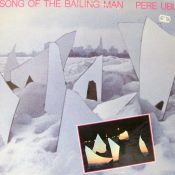 Then I listened to the corrected ALAC and MP3 versions side by side, queuing them up to the same passages for reference. I could tell a difference, but it was incredibly subtle. The ALAC version was just the tiniest bit fuller, very slightly more resonant. But the difference was so subtle that it felt like splitting hairs. If you’re doing any of the things most people do while listening to music – dancing, working, studying, doing dishes, having a dinner party – there simply is no practical difference (this is the opinion of my ears, and is not a recommendation – do your own tests!)
Then I listened to the corrected ALAC and MP3 versions side by side, queuing them up to the same passages for reference. I could tell a difference, but it was incredibly subtle. The ALAC version was just the tiniest bit fuller, very slightly more resonant. But the difference was so subtle that it felt like splitting hairs. If you’re doing any of the things most people do while listening to music – dancing, working, studying, doing dishes, having a dinner party – there simply is no practical difference (this is the opinion of my ears, and is not a recommendation – do your own tests!)
Since the ALAC versions are more than twice as large filesize-wise, and because of my hesitancy about the future/compatibility of ALAC, I made my final decision: I’d be saving VBR0 MP3, click-corrected audio from here on out.
Note: VinylStudio can also do a wide array of rumble, hum, and other noise corrections. Since I was already very happy with the sound, and not wanting to mess with things further, decided not to tweak those. I just do a quick click-scan pass at the end of each recording and move on to the next.
CBR vs VBR
LAME is the MP3 encoder used by VinylStudio and most other MP3 creation software these days, and it rocks.
Today, LAME is considered the best MP3 encoder at mid-high bitrates and at VBR, mostly thanks to the dedicated work of its developers and the open source licensing model that allowed the project to tap into engineering resources from all around the world. Both quality and speed improvements are still happening, probably making LAME the only MP3 encoder still being actively developed.
MP3 files can be generated either at a Constant Bit Rate (CBR), which means that every second of audio has exactly the same number of bits, or at Variable Bit Rate (VBR), which means more data is allocated to complex passages of audio, and fewer bits to simpler passages. Rather than shooting for a consistent bit rate, VBR encoding shoots for a consistent level of quality, which is what we really care about. Ten years ago, when I was writing MP3: The Definitive Guide for O’Reilly, 320kbps CBR was considered the “pinnacle” of MP3 encoding techniques. But VBR technology has improved steadily in the past decade, and LAME’s handling of VBR is the best. It’s been tweaked and tested endlessly by audiophile engineers on equipment that costs more than your car :)
VBR encoding lets you select a quality level set not in kilobits per second, but with a target quality ranging from 0 to 9, where 0 is the best and 9 is the worst. Level Zero VBR with the LAME encoder really is the best quality you’re going to get with MP3 today, and it is truly excellent at very reasonable file sizes (roughly 2MBs per minute). There actually is one level of quality beyond zero, which LAME calls “insane”, but as this chart illustrates, the quality increase at the insane setting is negligible, while the file size spikes upwards. It is simply not the case that more bits necessarily means more quality.
File size increases as quality increases, but at a certain point you hit the wall of diminishing returns.
Establish a workflow
With your gear dialed in and all the big decisions made, you’re ready to dive in. It’s going to take a bit of practice before things start to feel smooth – the first few records you rip are going to involve some trial and error, but pretty soon you’ll have a satisfying workflow happening. Of course, you’ll need to capture your records in real-time (unlike CD ripping, which can happen at up to 16x). Add in the time to clean, split and massage track breaks, look up metadata and find album art, and you can expect the process to take about an hour per album. But you don’t need to be present for most of that time of course – the actual manual involvement will be around 5-15 minutes per album, depending on how much can be looked up in databases.
VinylStudio includes excellently detailed documentation on every step of the process, and you should definitely read up, but here’s my overview:
- Create an “Album”
- Record
- Look up metadata
- Find track boundaries/split tracks
- Clean up pops and scratches
- Export (can be done in batch mode)
When you first set up VinylStudio (I’ll call it VS from here on), it’ll ask you to set a recording format. This is not the same as the output format – you can output to any format later in the game. It’s asking in which format you want to store the recordings internally. These are the versions you’ll be splitting up into tracks, de-clicking, burning to CD (if you swing that way) and possibly storing in your long-term high-fidelity storage vault. I chose AIFF 44KHz, 16 bit.
If you’re going to export to MP3 later, you’ll need to install the LAME encoder and tell VS where to find it – the program does not come with its own MP3 encoder for copyright reasons. Follow the directions carefully and make sure you get the recommended version – other builds of LAME come with libraries in formats that VS can’t use.
The VS interface is arranged in tabs that mirror the general workflow. Start with the Record tab and enter the Artist and Album, recording year and genre of the LP you want to start with. This is needed for file and folder name creation, your own reference, and to give hints to the “Lookup” feature so it can find track names and lengths for you later on.
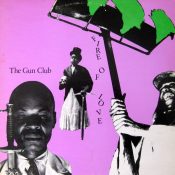 If you have an analog hookup, you’ll need to pay attention to your recording levels. Most digital interfaces don’t allow altering the recording volume, so just click the big ol’ Record button. VS won’t start recording immediately – it’ll wait for the burst of noise generated by a needle drop, so you can now spin up the turntable and clean your record. When you physically lower the needle, actual recording will begin. About 10 seconds after the end of Side 1, recording will pause automatically. Flip the record, clean, and click Continue. Recording will resume when you drop the needle. Again, this Needle Down feature is a huge boon, since it allows for completely unattended recording (I’ll often record one side as I go to bed and another before heading off to work). The gaps in the play-out groove will be taken care of pretty much automatically, and you’ll be able to adjust everything later.
If you have an analog hookup, you’ll need to pay attention to your recording levels. Most digital interfaces don’t allow altering the recording volume, so just click the big ol’ Record button. VS won’t start recording immediately – it’ll wait for the burst of noise generated by a needle drop, so you can now spin up the turntable and clean your record. When you physically lower the needle, actual recording will begin. About 10 seconds after the end of Side 1, recording will pause automatically. Flip the record, clean, and click Continue. Recording will resume when you drop the needle. Again, this Needle Down feature is a huge boon, since it allows for completely unattended recording (I’ll often record one side as I go to bed and another before heading off to work). The gaps in the play-out groove will be taken care of pretty much automatically, and you’ll be able to adjust everything later.
When recording is complete, switch to the Split Tracks tab and click Lookup Track Listing. Use the “Database” drop-down to tell VS where to look for metadata – I have the best luck with MusicBrainz and Discogs, but there are other options. Keep in mind that all of the data in these databases is submitted by end users like you. That means the album covers will all be shot differently, and the track lengths and placements will be slightly different. Since there are often many different pressings of the same album, and because people start/stop recording at different times, expect to see quite a bit of variation in these. The nice thing is you can mix and match – use the album art from one listing, and the track list from another, for example. And you’ll be able to override any of the discovered information later if necessary.
Click Import Album Art when you find the best cover shot, and Use Selected Listing when you find the track list that best matches the record you’re actually working with. Then click Close.
If you’re lucky, all of the suggested track breaks will pretty much line up on the waveform with your actual record. In some cases, however, the breaks (the red lines) will match at first, then drift pretty badly. If this happens, you have three choices. You can 1) Return to Lookup and try to find another listing that fits your actual tracks better, or 2) Keep the listing and adjust it manually (not difficult), or 3) Click the Scan for Trackbreaks button and let VS auto-detect the breaks. The cool thing is, if you try approach #3, the actual track titles you got from the lookup will be retained – only the track lengths will be altered. VS does everything it can to keep your workflow as pain-free as possible.
Track breaks were found from a Discogs lookup for this double LP, but they’re way off. Manual track alignment is needed with virtually every album – some more than others.
If your record couldn’t be found in any of the lookup services, things get a bit more manual. Click “Scan for Trackbreaks” and let VS do its thing – about 10 seconds later, you’ll see breaks placed at the best-guess locations, which are usually pretty good (but you’ll still need to massage them). Make sure VS shows as many tracks are on the actual album – if not, you’ll need to study the waveform even more closely to find the ones it missed. Place the cursor where you want a break and hit Cmd-B to insert a new break. When the number of tracks match, double-click the track names in the list to type in the actual titles.
Even though you’ve gotten a big leg up by pulling in metadata from Discogs and Musicbrainz, you’ll quickly realize that the timestamps for the track breaks retrieved are from other people’s recordings – because people hit Record at different times, they’re going to be off by anywhere from 2-20 seconds, which means you still need to manually massage every single track break to get it right.
Some LPs are really difficult to split up. For example, my 1953 Folkways recording “Leadbelly’s Last Sessions.” The bands (tracks) on the LP are divided into Band 1, Band 2, Band 3, etc. But within each of those bands are multiple songs. Band 1 actually consists of three different songs, with no clear separator between them. Should I split it across bands or try to find the song breaks, which are tough to listen for and aren’t visible in the waveform – he’s talking in the background between the actual songs. I’d like to have tracks named for songs of course, but it’s ambiguous and going to be an even more manual/time-consuming job than usual. To make matters worse, this is one of the few LPs I have that can’t be looked up in any of the metadata listing services. The easy way out would be to just split it on album sides (sides 1-4). That would leave me with no metadata at all, but would be far easier. Fortunately this kind of situation doesn’t come up too often, but when it does, you just have to make judgement calls. In this particular case, I decided to discard the encoding and just keep the LP.
Now to finesse the breaks – the most manual part of the process. Start by zooming in close – you can use either the +/- icons, or the scroll wheel on your mouse. Note that each track break has a double-ended arrow at the top – green for start, red for end. You can turn the breaks into “gaps” by holding down the Shift key and dragging the break line. This creates a shaded area that will be excluded from the final output. The general process is:
- Zoom in, drag the playhead (the black line) to the area you want to study, and use the Spacebar to start/stop playback. Move the playhead to a position close to the end of a track, hit Spacebar, and listen until the track fades to absolute silence, then hit Spacebar again to stop playback.
- Drag the track break line to the to the black playhead line.
- If you want to cut out some of the space (so there aren’t long silences at the start and end of your output tracks), hold down Shift while dragging the break line. As you drag, a shaded gap will become visible.
- Hit Spacebar again and playback will resume from the end of the gap. Adjust the in- and 0ut-points for the gap until there’s about a second of silence before/after detectable audio of the previous/next track.
Pictured: The auto-discovered track break was off by about 15 seconds. Fixing this was a four-step process: Listen/view for the correct end of the previous track and put the playhead there; Move the break line to the cursor line; Shift-drag the break line to create a gap; Dial in the position for the end of the gap.
When your track splitting work is done, the waveform should look something like this, with some tracks being separated by gaps (especially between album sides), others not.
With splitting done, it’s time to determine whether the recording will sound better with the audio cleaned up or not. Since there’s a small impact on audio quality with every correction you make, you want to keep these to a minimum, and only apply them on an as-needed basis. In truth, I found that most of my records had enough pops and crackles to make it worth applying click correction to most records. Use your ears, and use your judgement.
Go to the Cleanup tab and find the icon on the bottom toolbar that looks like a double-ended checkmark (circled in red here), which is the Scan for Clicks option. VS will show a dialog with a bunch of sensitivity options. These are well-documented, and all I can say is “read and experiment.” I just took the defaults with most recordings.
![]()
Red circle: The click removal tool. Red square: Toggle click protection on or off.
The process will take a minute or two, depending on the speed of your computer.
It’s pretty amazing how many clicks VS will find and remove – don’t be surprised to see the final count measured in thousands.
Once the process is complete, it’s time to put on your ear goggles and listen carefully with click removal on and off. Use the gamma symbol icon (outlined with red square above) to toggle. Check both dense and sparse passages, listening carefully for the impact of click removal on tonality and range. The difference will be fairly subtle if you used VS’s default settings, but it is noticeable. Again, you’ll want to make this judgement on a per-record basis. If a record is in great shape, you’ll be better off not using click protection.
Now you’re ready to export. Select the Save Tracks tab and you’ll see a list of all the albums you’ve recorded. You can either export your albums to MP3 one at a time, or do them in batches (I’m doing them in batches of around a dozen). Dig around and you’ll find options to select the output format, bit rate, and whether to have albums added to iTunes. Since the MP3 encoding process can take a while when batch processing, this is something you might want to do once a week, before going to bed.
When export is complete, switch over to iTunes and select the Recently Added playlist. Make sure all of the recently added tracks have solid metadata (they should at this point) and album art. If you weren’t able to find album art in the Lookup stage, now is the time to search for the album title in Google Images and save the highest quality album cover you can find to your desktop. Select all the tracks in that album, hit Cmd-I, and drag the image from the Finder to the Artwork square in the iTunes info panel. Alternatively, you can try the Pollux shareware app to retrieve missing metadata and cover art, but I found I didn’t need it much.
Keeping Archival Copies
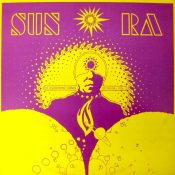 Maybe you want to save MP3s to your collection or to an iPod, but also want to keep high-def AIFF or FLAC files around for posterity. VinylStudio makes this two-phase workflow natural by baking it into the process. Initially, you set up your recording preferences, which refer to the native/internal recording format. Go ahead and set this to some high-resolution format. These will become the “Albums” you record into VinylStudio, while creating MP3s out of them comes as part of the export process (“Save Tracks”). If all you want out of the deal are MP3s, you can always delete the internal “Albums” later. Personally, I worked it like this:
Maybe you want to save MP3s to your collection or to an iPod, but also want to keep high-def AIFF or FLAC files around for posterity. VinylStudio makes this two-phase workflow natural by baking it into the process. Initially, you set up your recording preferences, which refer to the native/internal recording format. Go ahead and set this to some high-resolution format. These will become the “Albums” you record into VinylStudio, while creating MP3s out of them comes as part of the export process (“Save Tracks”). If all you want out of the deal are MP3s, you can always delete the internal “Albums” later. Personally, I worked it like this:
- Set internal Album recording format to AIFF
- Process a dozen or so albums, skipping the Save Tracks (export) step
- Before going to bed one night, go to Save Tracks, select all, and output to MP3 VBR0 (and import to iTunes)
- Delete all the saved Albums from the Save Tracks tab.
If I wanted to keep the high-resolution AIFF originals in an archive, I would simply skip step #4, and manually copy those AIFF files from the Finder to a long-term storage drive or service.
That’s it! You’re digitalized, baby. Keep at it – you should be able to complete 2-3 albums a day during the work week and more on the weekends. I expect I’ll be at it for the better part of 2011… before pillaging my friends’ collections for more :)
Update, end of 2011: There were around 500 LPs altogether, but many I had since also acquired on CD or MP3, so didn’t need to do those. Also skipped quite a few that were just too surface noisy. That left around 300. Here’s a little screencast of the ones that actually needed digitizing. I also got really anal about finding good cover art. What I couldn’t find on the net, I photographed myself.
Once you finish digitizing your collection, see also:
How To Listen to Your Home iTunes Collection from Work



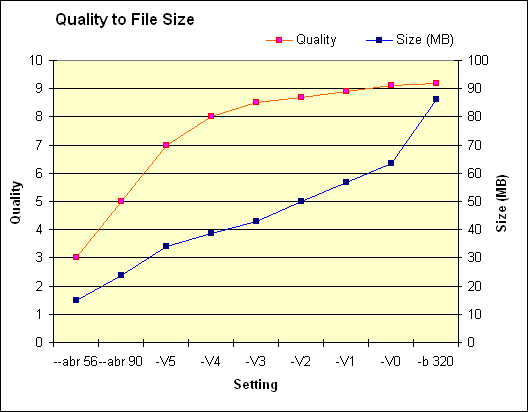
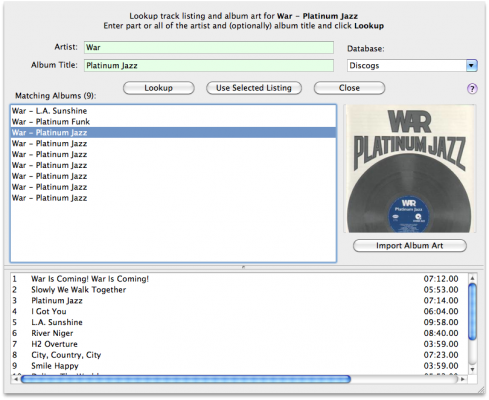

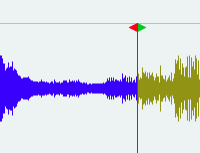
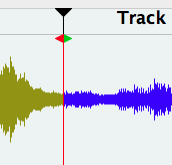
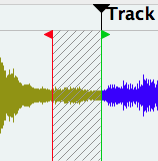

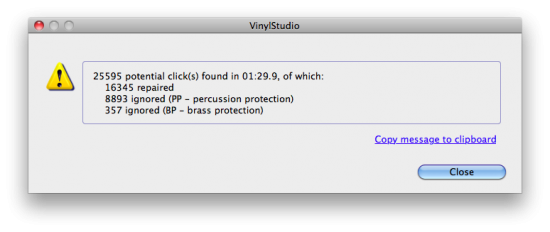
Wow…that’s some amazing piece of work Scot! Reminds me of a similar project I started on, to write a complete guide to photo printing. Never managed to finish that…
Hope I’ll find the time for try this with some of my 12″s some day!
Thanks Thijs! Good luck finishing the project some day. How many 12″s do you have to encode? (I might be persuaded to take them on for you :)
I only have a small handful of LPs, all of which are readily available digitally, but I still found this article interesting.
Recently I digitized a bunch of old cassettes both Corinna and I had lying about, and the process was somewhat similar to what you did…
Back in 2003 or so I ripped all 4-500 of my CDs to MP3, but at the time I chose to rip them at 192k, which I regret now. It is this experience which has caused me to prefer a lossless format, I went with ALAC..
I understand your concern, but there are several open source codebases which can deal with ALAC, so worst case I have to write some code myself to convert it to another format if necessary. It is fast to convert between lossless formats; If a web store gives me the option to buy a lossless file, it is usually FLAC, and I use the open-source XLD to convert from FLAC->ALAC. It can convert a whole album in 20-30 seconds and preserves all the metadata.
One of the nice things is that iTunes 10 includes an option to transcode ‘large’ files on the fly to lower bitrates when copying them to an iPod/iPhone. This was basically the last barrier to me using ALAC exclusively moving forward. Prior to that I had to keep lossless files as well as compressed files around (or else my iPhone would quickly fill up with lossless files).
One day I’m going to haul my CDs back up from the basement and slowly re-rip them all lossless.. Right now my music collection is ~200GB, I have no idea what that would balloon to were I to re-rip everything, but storage is getting bigger and cheaper, so I’m not too worried.
Awesome job breaking it down Scot! Love the nostalgic reminiscing of what it was like going over to a friends house to listen to a new record. I really feel sorry for the current generation not getting to enjoy that experience. Down to around 200 or so LPs in my own collection that are OOP and unavailable from any source. Good luck with your digitizing!
@grahams I’m curious – have you tested VBR0 against FLAC/ALAC, and are you able to hear a difference? If so, kudos to your golden ears! Though I have to say, that’s cool to know about XLD. Is ALAC openly documented, or is this reverse engineered?
I had kind of poo-poo’d the downsampling option when converting to iPhone/iPod, but in this case, it really makes sense.
Howard – I’m having this memory of listening to “M” and early Elvis Costello at Brand’s house with you. Though if I remember, you were more of a Kansas fan at the time. Oh, and Klaatuu :) “Calling occupants…. of interplanetary craft.”
What are you using for your digitizing?
@scot – I didn’t really bother testing non-lossless formats; Having been bitten by “seemed high enough at the time” bitrates in the past, and being that disk space is so, so cheap these days, it didn’t seem worth it.
Furthermore, back in the early days of MP3 I had trouble with VBR files. They usually played fine, but often there were problems with the player reporting the time/length of the file which diminished my confidence. I’m sure these ‘issues’ have been corrected by now, and rational mind can accept new information and set things like this aside, but the irrational mind has more trouble. :)
ALAC is reverse engineered, which is a touch concerning, but whichever format I use has to work transparently in iTunes, so I went with it. The format seems pretty straightforward, and the guys who did the reverse engineering seem credible, so I have confidence in it.
http://craz.net/programs/itunes/alac.html
There were definitely timing issues with early players not handling the time/length estimates correctly, but I haven’t seen that happen for years.
I think you should try the test, just so you’ve experienced it once. Working transparently with iTunes was a criteria I should have mentioned in the article. If not for that, FLAC would have been a lot more attractive.
I hear you on that irrational mind thing – bites me all the time :)
Great job! Before we retired and moved to Dominica I digitized (to CD) all my vinyl, cassettes, even 8-tracks. Now I want to put them all onto a new 2TB hard drive.
But I can’t figure out a way to get the metadata! Can you advise me of any site that looks up metadata by title/artist/ect?
Thanks.
Dan Tanner
Dan, do you mean you didn’t get all the metadata in there while you were digitizing? That’s unfortunate. Are you looking for an iTunes plugin to find and insert metadata, or for something that works outside of iTunes? Mac or Windows?
This is a great article, I’ve been dubbing vinyl for years but still found much to learn from this.
Very nice article, and thanks! I’m surprised that you didn’t mention LPs where you only want to listen to & keep half the tracks.
Do you delete after recording, to preserve your workflow? How would VS feel about the needle going up & down? Would the metadata look- up be too much work, if you skipped tracks?
Thanks bgrebler – Glad you found it useful.
While I personally delete tracks only rarely, I think it would be a ton more work to try and do it while digitizing – much faster to treat the whole thing as an album so all the metadata fits, then just delete the tracks you don’t want to keep later once they’re in your iTunes or other music management software.
I’m about to undertake ripping in a large number of LP’s, a process I’ve been putting off for years. Getting the Lame encoder working with VinylStudio on the Mac is frustrating so I’m going to do it on a PC instead.
Changing the subject to CD’s, do you know of any software out there that detects “compression failure” when saving music out to MP3 format? I’ve had to go back and re-rip certain songs as WAV’s because any compression buggered them up. A couple of examples would be “Renegades of Funk” – Rage Against The Machine and “Gold, Guns, Girls” – Metric. It seems like the extremes of frequency and dynamic range causes high levels of distortion.
It would be great if there was a way to detect compression failures while bulk ripping CD’s.
Thanks again for your great blog!
Markus – I didn’t have any trouble getting LAME working with VinylStudio. What were your issues with that? I hate to see anyone use Windows for anything…
As for “compression failure,” what bitrate are you outputting at? That just shouldn’t be an issue.
Re: LAME – Sorry. I was using a lib that was too new a revision for use with VS. Used the older one that the VS website pointed to and it’s fine now.
Re: Compression – 320kbps/High – the top end of what’s available in iTunes on the Mac. If I weren’t afraid of compression formats fading from view in the future, I’d use a lossless version but I’m a bit paranoid.
Markus – The 320kbps max isn’t an iTunes limitation – it’s the max available in the MP3 spec (unless you count VBR level 0, which is essentially identical).
Hi, Scot.
Thanks a bunch for putting this info into a complete, linear, easy-to-follow format. I have only about 300-500 albums (depending on ‘save rate’)……but my brother-in-law has a couple of thousand…so the project HAS to happen…..especially if/when the inevitable residential downsizing happens.
My Scotish/Irish heritage forces me to ask this question: for those of us who DON’T have an old Discwasher sitting around, I couldn’t help but notice how remarkably similar the texture of the one in your photo resembles any number of “modern” microfibre cloths. Do you suppose it’s sensible to jerry-rig a home-made model by wrapping some of this “miracle” around a small sponge?
Thanks for any thoughts……..and, again for the wonderful “seminar”.
Please make that “miracle” fibre.
Michael
Hi Michael – I’m not familiar with this miracle fiber you’re referring to, but I’d be reluctant to use anything that isn’t specifically made for record cleaning. If you’re undertaking a project like this for life/posterity, I don’t think you should hesitate to spend the $15 or whatever for a proper cleaner. I’d hate to see you pushing dirt deeper into the groove, or creating invisible wear and tear unneccessarily.
Best of luck with the project!
Hi, Scot,
Thanks for getting back.
Not to sound facetious, but just as the dishrag has been all but replaced by the J Cloth (www.jcloth.com), microfibre cloths/towels/towelettes have made astounding inroads into not only the record cleaning category, but the car detailing business, where scratch-proof cleaning and polishing of luxury automobiles (we’re talking 1/4 and 1/2 million dollar Ferraris, Lamborghinis, Rolls, Bentleys etc) is a multi-million dollar business itself. (You wouldn’t want to scratch the paint on your Benz any more than you’d risk irreversible scratching on your Beatles vinyl collection.) See http://www.autopia-carcare.com/towels—chamois.html for just one example of the vast assortment of cleaning/polishing aids in this category.
Also, please have a look at http://www.lencoheaven.net/forum/index.php?topic=5234.0, and audiophile forum (for owners of Lenco turntables) where the subject of microfiber towel cleaning of vinyl is in VERY active discussion. (Googling will turn up countless other conversations about this “revolutionary” technology.
One last comment….then I’ll stop bugging you: wouldn’t running RCA audio out (from your receiver) to 3.5mm mini-stereo in (to your computer’s sound card) eliminate the cost of a (relatively) expensive phono pre-amp? Even if you had to pick up a “spare” receiver to facilitate this method of input, used receivers of good quality are a dime-a-dozen if you keep your eyes open……and you don’t need a BIG one! :-)
Thanks for filling me in on these developments Michael – interesting stuff. A few comments in the threads pointed to what would be one of my main concerns: Is it just washing the surface, or adequately getting down into the grooves? That’s what the Discwasher brush has – “bristles” of exactly the right length, angled in exactly the right direction.
As for your connection suggestion, yes you could eliminate the phono stage that way, but if you get an ADC like the one I mentioned above, which already includes phono-level inputs, it’s a non-issue. And by using an outboard ADC with USB outs, you eliminate one more analog connection (you always want to eliminate as many of those as possible).
This essay is exactly what I’ve been trying to find. I dig’d a bunch of albums from the late 60’s using Polderbits with my old stereo system, which still works great, and had to learn how the hard way but didn’t go nearly as far into it as you have here. Still, the re-recordings are as good or better than the originals. I, for one, really appreciate your experience and the guidance you’ve shared. I’m about 500% more informed.
The only things I would add concern the old sleeves and cleaning the old lps. Some of my albums were without sleeves, in others the sleeves were coming apart. I bought replacements in a plastic which has been holding up well for at least 6 years. Replacing the sleeve is necessary. Regarding cleaning, I tried the special liquid and brush and everything else but didn’t like the results. Finally, I decided to chance cleaning the tracks by washing them with warm water with the pressure hose in the kitchen sink. I let them drip dry at first, but then thought to try and pat them dry them with paper towels. It worked great and was fast and they looked practically new. That’s the way I’ll do that from now on.
In any case, your recommendations are priceless. I going to get back into it. Maybe one a day for a year.
In response to J M Bower’s proposed method of “washing with warm water in the kitchen sink”…..I don’t have too big a problem with that, but……as for drying them with “paper towels”…..YIKES.
This is exactly where I would enlist the new MICROFIBRE cloths I was speaking of in my earlier comments. (Especially if he’s only going to do ONE per day; plenty of time for the cloth to dry out between albums.)
From what I hear/read about paper towels, they are amongst the scratchiest substances known to mascarade as a cleaning or polishing cloth. Not recommended for cleaning eyeglasses, nor plexiglass motorcycle windshields……so, probably a big NO NO for vinyl records also. (Not only are they notoriously rough….they tend to leave lots of lint….neither of which are characteristic of microfiber.
Just my 2 cents.
Scot –
Thanks for taking the time to painstakingly outline this process. As I have been a “turntablist” for more than 35 years, I was already familiar with some of your tips. But the mere mention of VinylStudio made this worth the read as I have been unable to find a decent remastering application for the Mac. (Diamond Cut – after all these many years – is still only available for the PC.)
By the way, I am a huge fan of Bill Evans, too. The “Spring Fever” double-LP set you mention is, in fact, a reissue of two earlier seminal Evans works – “Portrait in Jazz” and “Explorations” – both of which have been continuously in print in various formats since these were released in 1960-61 including CD and MP3. This would explain why you could not find a reissue under that title: It was reissued under its original titles as two separate discs. “Portrait” even received a nice remastering treatment from the original engineer around 2010 and was reissued under the “Orrin Keepnews Collection.” These may sound better than your vinyl rip and are readily available.
– Bill
Michael Scott – Totally agreed about paper towels – wouldn’t let those near my records with a ten foot pole.
Bill – Glad you enjoyed the piece, thanks. Did Vinyl Studio end up working out for you? Thanks for the explainer on Spring Fever. Love love love that period of his.
Great article as I was just experimenting or should I say getting fustrated with audacity and garageband. My knowledge on this is rather low but he article helped a lot. my main question is on the, lame, seemed like a fly in the ointment. I only say that becasue the licensing/patent issues mentioned on the site and related sites is kind of vague. May be a bit paranoid but is this totally legit? and how difficult is it to use. also could you export using the ALAC than convert to mp3 in itunes. hope that makes sense and I apologize in advance for my ignorance on this topic.
thanks,
RCS
RCS – lame is not only legit, but it’s the preferred encoder of audiophile digitizers. TONS of work has gone into its development and perfection, and into keeping it legal and free. It’s no more difficult to use than any other encoder – other tools (like Vinyl Studio) simply wrap around it.
Yes, you could convert ALAC to MP3 in iTunes but then you wouldn’t be able to use the lame encoder, and you would be creating a lot more work for yourself.
Awesome thanks that sounds good and I’ll give that a try. one other question if you don’t mind. I purchased an alesis i02 to play my guitar and bass through on the computer. this has a line/mic in option which i’m guessing I could use in place of buying a usb phono preamp, correct? Thanks for your response and again for the article/blog it self. Hope you are doing well.
Thanks,
RCS
RCS I’m not familiar with that unit but unless it has a phono input, it won’t work (phono level is much lower than line level).
Doh! oh well just tying to save some coin. this unit is designed as a guitar/bass and mic interface. Thanks again!
RCS
Hi. I want to thank you for taking the time to explain so thoroughly all this long process. I just bought a second turntable with a USB connection to begin digitalizing my 200 lps but was quickly disappointed with Audacity (not knowing anything about sound) and thought there must be something better out there for doing this. I have learnt a lot from you post and will buy the recommended software and follow your general advice. Best regards from Costa Rica.
Alexandra – It’s a serious tragedy that Audacity is bundled with so much hardware – it just isn’t suited for the purpose! Glad to help – good luck with your project.
Inspirational, thanks. Been wondering how to do this the best way, and have been fretting about all manner of things. Seems like we’ve been on the same musical journey, I’m just a year or two behind in digitising! Deep breath, here we go, 400 + lps to nail…
Thanks!
G
Right on Gordon – glad you found it useful. It’s time consuming, but a lot of fun. And you’ll enjoy your collection in whole new ways once you’re done.
Been converting LP’s for years. I had trouble in the early days so I’ve been using OLD programs with great results.
“Soundforge 4.0” (from 1995, believe it or not!!) for recording. I adjust rec. levels with my P.C. sound recorder.
“CDwav” to split tracks. someone emailed it to me. is about 150K big in size. doesn’t even have to be installed. just deposit onto desktop and open from there.
Have a stereo system with 2 phono outs into 3.5mm input in back of every P.C. I’ve ever owned.
I just bought VinylStudio though as it seems to clean up pops and ticks really well. I’ll see how it will work with compatibility to iTunes with artwork and auto naming tracks.
If it does work as well as I think it will I’ll have a laugh because I’ve done about 500 LP’s the hard way. Recording, splitting manually, and typing and listing every track to every album.
I think I probably spent about 3 solid months completing that project!!
Also used to delete pops and ticks MANUALLY!!
1 at a time. LOL LOL !!!!!!!!!
Now that is dedication if I must say so myself.
Anybody else have similar stories??
pw, that’s some dedication! Removing pops and clicks one at a time? You’ve got the patience of a saint. But for me, it’s all about the metadata – having artwork and track names figured out automatically was the difference between this project being doable and… not.
Let us know how it goes with VS!
Just a reminder that not only do you need a turntable preamp for proper level matching – it’s also needed to correct for the RIAA EQ curve that’s been applied to pretty much every record since the mid 50s. It was used to allow a wider frequency range during mastering without the cutter jumping off the lathe, and without correcting for it your recordings will sound really harsh and bright.
Mention should also [probably] be made that if you are only listening over cheapo earbuds you will likely never notice any of the subtle [or even drastic] audio quality differences between codecs/bit rates.
[but folks that are serious about music would never do that, right?]
Great stuff. Thanks so much for sharing this. Manufacturers should get you to write their owner manuals.
I want to continue to play vinyl but woul like to have the album DATA incorporated into my media player software, j. River.
Outside of manually retyping artist and song titles on 1500 albums, have you any suggestions as to how to accomplish?
I just want the “data about the music” not the actual music incorporated into my software so I have a global library of data on ALL OF my music
Thanks
iamimdoc I’m not clear what you’re asking here. Are you saying you want to play the vinyl itself, not MP3s of the vinyl… but you still want metadata to appear? Are you saying that you play actual vinyl *through* your computer, *through* River? Why not just rip the tracks to your River library?
Hey guys. Have started using VinylStudio and I love it. Wow does it save a lot of time and effort.
I’m expecting some negative response here in saying this, but I have a regular stereo system
hooked up, I have a 2 phono cable out from my amp which converts to a 3.5mm stereo input into my PC. These cables are about $5.
It’s basically the same set up as when we used to record vinyl onto cassette to play in our cars.
Vinyl Studio records in AIFF which is lossless (WAV doesn’t allow embedding of artwork into the files).
Then I transfer the completed folder to iTunes and I convert it to AAC plus (256kb stereo).
This seems to sound just fine for playing back in the living room and definitely good enough for the car (where wind noise,etc. makes any attempt at true high fidelity pointless).
What I don’t understand is the need to buy a USB/pre-amp.
If your stereo system has a built in pre-amp (which it HAS to have in order to play vinyl) you are good to go.
You can either look for a good older amp or I’ve noted that some newer amps are starting to put phono capability back into them.
I’m 51 and I’m sure that I have some hearing loss (actually I KNOW that I do) but except for using the old shitty MP3’s is the type of file REALLY that important???
Not being sarcastic, just wondering!!
P.S.
jeffrey.coulter
I thought your post seemed far more technical than was necessary. Hope this helps!
iamimdoc
hope my post helps!
Jeff, you can’t embed artwork in AIFF either. AIFF and WAV are functionally equivalent, and neither support metadata. iTunes may make it *look* like it does, but it’s really storing the artwork separately, linked only through the iTunes database. If you move those files to another system, you’ll find that the artwork is lost. You should probably go for Apple Lossless.
If your amp has a phone pre-amp stage, and you want to go analog into your computer, power to you. By using a USB pre-amp, you solve the fact that so many modern amps *don’t* have a phono stage, and you improve quality by going to digital earlier in the process, with fewer signal-affecting connection points.
Great article Scot. Thank you for posting it. I have a USB turntable connected directly to my laptop computer via the USB port. I’m using Vinyl Studio to record, split tracks, cleanup audio etc. The only problem I’ve encountered is the low volume level of the final product. Have you encountered this. If so, how did you boost the volume? Normalization, preamp? Or did you just leave it be? Thanks again for the great article.
Thanks Jamie. I actually did not encounter that problem with my NAD ADC over USB. With all-digital chains like this, you usually don’t have level control, so your only option would be to set those track volumes up a bit in iTunes.
Any other commenters have theories on this?
Thank you for this detailed writeup! My vinyl collection is quite small, but I do have several exclusive DJ remixes on 12″ that were never released on CD. I hope to losslessly rip my 12″s, and recently purchased a nice upper-end Yamaha A/V receiver that actually has a phono input, and I plan to use its S/PDIF digital audio output to record to my PC.
My background is visual imaging more than it is working with audio, and one strategy employed with digitizing analog elements (say, scanning photographic slides or negatives) is called multipass scanning. Basically, the film scanner will scan a single film frame two, four, eight times, etc (or however many passes you can wait around for) and combine the multiple passes back into one single image with increased image data and reduced noise. In this way, the consistent image data is reinforced and retained, while the analog noise normally introduced by the scanning equipment is rejected. (This is not dirt and dust removal or “film grain removal”, but merely a way to get the truer image from analog to digital).
So my thought is, does anyone (or any software) employ multipass recording of vinyl to combine the multiple waveforms of a single album or single track? My thought is that each static-induced click or crackle would be different with each playing of the vinyl, and that by re-ripping the vinyl two or three times you could effectively combine the data from all these passes for a single file with superior signal-to-noise ratio than any one pass on its own. Software could automatically sync the multiple waveforms and remove any particular pop from one pass and replace it with music from another pass where there was no pop at that spot. Seems to me this would work for random pops and clicks, but obviously not on records with scratches or dirt causing the same noise regardless of the number of passes. Another very obvious drawback is that each record must be played and recorded 2 or more times, making a very time-consuming project take even longer.
But it seems to me that for very special records, or ones with particularly bad noise, this may be a useful strategy that would maximize the audio fidelity wherever possible, instead of diminishing it by covering up the flaws. I hope this has made some sort of sense :)
Interesting thought Camron. I’ve never heard of this being done, though that doesn’t mean it hasn’t been done. I would think that dual-pass scanning of analog records would come with difficulties that don’t crop up for image scanning, e.g. flutter and wow in the turntable results in slight speedups and slowdowns which would be different on each pass. Also, the start point of the signal is different each time you play the record, so you’d have to manually align the start point precisely, which would be quite difficult.
I agree that the flutter, wow, and minute playback speed inconsistencies would likely be the greatest challenge to using this sort of multiple-pass technique. I think, though, that the synchronization of the start of waveforms would be very easy for software to handle by analyzing the waveform patterns and aligning them… they just may not stay in sync after that first sync point unless the software is smart enough to continuously synchronize through all of that wow and flutter.
I see that AlpineSoft has a user forum, I’ll make an inquiry on their boards and see if this has been feasible for anyone else. Thanks for the input!
Interesting to find your article as I just started my digitizing project. it was very informative and I’m glad I kept reading…somewhat because you pictured Headhunters (which is one I had to buy because my vinyl was wore out) and It’s A Beautuful Day (which I had all but forgotten about until I started this project). I am using a mixer I purchased from DAK about 5 ago…it works okay but now I’m wondering if I should upgrade to VS? My problem with the DAK is that I have to manually label the tracks; haven’t found anything that works very well because the recording times are a bit different. Sounds like your experience was similar. Are you familiar with the DAK product? Would it be just as fast to type track names since I can get the other info automatically?
It appears Pollux is no longer in business – they said it was due to financial reasons.
Hi Kathy – I’m not sure I understand the relationship between a DAK mixer (a piece of hardware) and VS (software used for encoding and gathering metadata). The two don’t do anything similar, so how would it be an upgrade? But anything that requires manually labeling tracks is NOT something you want to be using for your project!
Thanks for the tip re: Pollux Kathy. I actually switched later to CoverScout for that purpose (much better!), and have updated the text to reflect that.
Sorry I didn’t make that clearer…the DAK mixer comes with its own software called the DAK Wave Editor…it makes recording easy and splitting tracks sounds very similar to VS but it doesn’t have a search feature for labeling tracks. I’m assuming I could use the mixer with different software but now that I am writing this, I’m not positive.
Ah, I’m with you now. From what you describe, I’d just ditch the DAK software.
Great stuff Scot! its been a long time since we have talked/written. I started the process of digitizing an extensive 1000+ Big Band Jazz album collection. I have a T.92 USB’ed to the MBP, and workflow is Audacity capture/save/edit/export to .WAV. DeClicked/DeNoised with same named products. Finally the songs are normalized/fade-in/out/split with Fission. Like you, I can’t see continuing this project without some meta data attached automatically with online sources so I don’t spend the enormous time and introduce errors. Suggestions of your current efforts/tools are welcomed.
Hi A Babba – Sounds like a fantastic project! My advice is simple – ditch Audacity and start using Vinyl Studio. You’ll be amazed how much more do-able the project will be :)
Getting ready to do this and almost dread it. The new formats just don’t sound right thru vintage equipment. Ipods and XM radio sounds like crap coming thru 30 year old LaScala’s
Great Tutorial! I’m totally with you on the time saving aspects of Vinyl Studio.
I’m a little confused about LAME.
You stated, “If you’re going to export to MP3 later, you’ll need to install the LAME encoder and tell VS where to find it – the program does not come with its own MP3 encoder for copyright reasons.
Since VS converts the AIFF “albums” to MP3 or (whatever) “tracks”, doesn’t it “contain” a LAME encoder?
Thanks to anyone who can clarify this for me.
Perry
Perry – Back when I wrote this article, you had to install LAME as a separate download. Looking around at their site now, I don’t see any reference to it. If they’re now distributing LAME along with the download, and it’s working for you, then I’d say there’s no reason to go through that step!
Thanks for this – just checked out Vinyl Studio as trial version – worked really well on my first Album – so much better than Audacity – and so have purchased a copy.
Great information! A couple of months ago I started to use Roxio’s Easy LP to MP3, which I purchased 2 years ago. I thought it was all-in-one, but I’ve learned it isn’t. I’m going to give VS a try, but based on threads from various forums I don’t think it is an all-in-one either. It seems a lot of people use separate products for click, hum, and noise repair. There is a $40 product called ClickRepair that a lot of people use, and one person’s comparison showed it to be far better than VS at cleaning up an LP. Have you investigated ClickRepair?
I was perfectly happy with the click repair tools in VS, but maybe my standards weren’t high enough? If you try both products for click repair, definitely let us know which one you prefer. There’s definitely a big advantage to using a single tool for the whole workflow.
We have an bunch of LPs still in fairly good shape and have tried both Roxio and Audacity to digitize them. The editing section of both Roxio and especially Audacity does not show how to split tracks, name them and then save them. A wonderful and easy software was Nero’s Cakewalk which we used for years, but is no longer available. Can you recommend a similar software which is not so complicated and would be explicit explaining the workflow??
Rosebud
Rosebud, I’m confused – this entire post is one long answer to your question. It kind of seems like you left a question without reading the post.
Hi Scot, and thank you for your excellent article.
So much to comment and expound on, but no disagreements in your technical, nor musical, content. So I’ll just share the highlights and the, huh, moments:
– Started with new cartridge and focused on the rarer vinyl (I dislike using that term) first (yes, I am still going).
– FYI using Felt Tip’s Sound Studio and am happy with it; v4 release really stepped up the meta-data input
– Using AIFF format, and off-load the raw files onto separate tera-byte USB drive(s) once an album is done; always watching for back-up storage deals (back-to-school sales are again appearing now that it is August 2013)
– Found that using image search in Google, instead of simple text search, yields wider range of results; i.e. images of back covers, inner liners, alternate pressings, etc. One can add more than one image to the meta-data.
– Started with a PowerPC iMac G4(?) that had an audio 3.5mm input jack and internal (!) A/D; it had MUCH better control and resolution than the new i5 core iMac that needed an external USB device (Griffin iMic)
c²
Thanks for the notes Craig! Out of curiosity, why did you decide not to use VinylStudio? How is Sound Studio better?
I was digitizing albums using PhonoPlus preamp which came with Soundsaver Express software, which sound similar to the VinylStudio. I had a slightly different purpose as I wanted to import the audio into Cubase digital audio sortware where I can mark parts of tracks and loop to practice along with. After doing a lot of albums, I discovered when I opened the wave file in Cubase that it was a single track. I checked and saw that the Soundsaver shows 2 tracks recording but perhaps only exports as a single wave file. So I went to the Bias company web site who makes Soundsaver. After rummaging around and finding no solution, I called the number and it was disconnected. Then further web searching indicated that the company ceased operation. So now I can’t even find out where the problem lies, if it is a limitation of the Express version software, or if something is set wrongly. I see that when I did the same type of thing years before with Clean! sofware ( which ceased to exist) those tracks are stereo.
I wonder if anyone knows what the problem might be. I am thinking of getting the Vinylstudio before doing any more.
Hi Scott,
I recognised many of the questions and decisions you made as I read through your article. Mostly I made the same decisions. I would like to point up “Wave Corrector” software as a pretty good and cheap digitisation and click/pop removal software as an alternative to Vinyl Studio. (I am not connected with the aforementioned product or marketing in any way).
I gave up thinking of myself as an archivist. I am 60 and am not going to be here in 50 years time, so as far as I am concerned my archival horizon for format readability is around 20 years, by which time I will likely be in my dotage with relatively poor hearing, and will probably have to have sold up and downsized into care. I have learned over the years that no-one elses musical taste is as good as one’s own, and that that applies to everybody. The result is I can be pretty sure my musical “archive” will find its way into charity shops and even the tip pretty soon after I am gone. I don’t have kids so I don’t have to imagine that one day they will discover that their Dad has actually pretty cool musical taste and that the stuff they listen to is rubbish. So, face it, it is OK to be “selfish” and to make all your plans and decisions about your music collection to suit only one person – you!
My current strategy is archival lossless backup: one big flac (8) with homemade cuefile plus scans of artwork in jpg in one big rar file. Saved to portable USB2 hard disks. Uploaded to free/cheap cloud storage as off-site safeguard. I can’t see the point of paying somebody else money to lose my files. I realise USB interfaces are a limiting factor so I am resigned to copying over onto newer hard disks in the future. If I was rich I would have a huge media server with RAID capability. Let’s face it, whatever the carrier there are always risks of data corruption and loss. These days with the “loudness wars” the corruption and loss of content is deliberate!
For streaming and portable audio players I use lame encoder for vbr at minimum 320kbps (effectively cbr but has some advantages) to make mp3 which I tag and embed with a thumbnail of the front cover artwork. This sounds pretty good to me, but my hearing is probably already age degraded.
As I live in a flat I mostly use good headphones. I would like to use heavyweight audio equipment but my neighbours are strangers to me and I’d like to keep it that way. I use an audiophile 2496 card to feed a digital signal into a Cambridge Audio DAC Magic which has a headphone amplifier. The audiophile 2496 will be upgraded next time I build a new desktop PC.
I wish I could have Neil Young’s capability of playing back “Harvest” to Graham Nash while in a row boat in the middle of his own lake, using his barn for one channel and his house for the other. That would be a trip! Mind you, quite hard to adjust the balance and stop the ducks quacking. The point of audiophilia is that it is always better to travel in expectation rather than to arrive at what you seek!
David, I’m glad you brought up the topic of backup, which I didn’t cover in the article. SO important. My personal solution is to back up locally to Time Machine *and* to the cloud via BackBlaze. I feel very confident about the security of the collection.
I’m not sure I understand the part about “one big FLAC file with cues” – you mean you’re not splitting LP sides into individual tracks? How do you search iTunes (or your player) for a particular track?
I had to search for the Neil Young story – here it is – pretty funny!
http://www.wisebrother.com/tcs/story/65719
Very glad I discovered your blog, Scot, while I’m still brand new at digitizing my LPs. To start, here’s the e-mail I sent my daughter just this last Sunday, Dec. 8, 2013:
It was great talking with you on Thanksgiving. My love to everyone in your household.
Good news for a change:
Friday I connected my turntable to the new preamp I got on Wednesday. Had to run cables and drill some holes to get started. Was able to play albums through Garage Band, but could tell it would be cumbersome to try recording and transferring via Garage Band, from vinyl to iTunes, in any way that made sense.
VinylStudio sounded good, had good reviews, you can try it free for up to 5 albums, and it’s only $30 if you decide you want it. So I got the trial version, spent all day Saturday and Sunday working with it, and I just now finished buying the permanent version. Holy crap! I couldn’t ask for anything better.
I have always resisted buying duplicate CDs of albums I already had, so I only have maybe four or five duplicates, one of which is the Eagles Greatest Hits. I did that one first for comparison purposes, and it turned out really well. That took all day Saturday.
Sunday I did Huey Lewis “Sports†album; It’s A Beautiful Day; Crosby, Stills & Nash; and Elderlock “Not Just Folking Around†album (which needs work on fixing pops and crackles). Still learning, but this thing is going to be great. Half my best stuff is on vinyl, and now I’ll be able to add it all to my iTunes library, effectively doubling what is already in there. Needless to say, I’m very jazzed over this. Love, Dad
Now it is Thursday evening. Haven’t tried cleaning up anything yet, mostly trying to find albums that look almost new. Even those have a lot of hidden dust. Today I tried washing a couple with a wet sponge and dish liquid, rinse, and dry with Kleenex. Wow! That made all the difference, and I think that process also gets rid of static, somehow. Did Creedence Clearwater and Boston, and both albums sound great to me, all the way through.
This is the first blog that has ever interested me; found it by chance less than two hours ago. Will definitely check in from time to time, now that I’m obsessed with this whole process.
And thank you, Scot.
Thanks for sharing this Gerry. Enjoy your new tunes!
I just now found out that iTunes burns music CDs in AIFF format, which I believe is ubiquitous and as good as it gets. So, I am assuming that if I make CDs to back up the LPs I save to iTunes by way of VinylStudio, they will all be as good quality as whatever format I save them in. I think this is very good news, since I recently made music CD backups of all the iTunes I have downloaded over the years. This format stuff is new to me, I’m still learning what I can about it, so please correct me if I’m wrong about any of this. Merry Christmas and Happy New Year.
Gerry,
AIFF does have its advantages (it is my default) and disadvantages, one being that additional information, (especially artwork) is not inherently supported. iTunes does offer other format options, i.e. MP3, though. Have fun. IIRC one of the most enlightening articles I found on audio formats was on MakeUseOf. Then there’s always WikiPedia to start with . . .
c²
Gerry, audio quality will be equivalent in any lossless format (AIFF, WAV, FLAC, ALAC). But with Apple Lossless (ALAC) you’ll be able to preserve all of the metadata, cover art, etc. That would certainly be my choice, but I’m fully embedded in the Apple universe.
Does the purchased version of Final Vinyl include the LAME compiler? If not, which version should I download for Mac OS and where is it placed after download?
I am new to digitizing LPs and have just begun the process. I have found your article very helpful. Thanks
Steve, glad you enjoyed the article! No, LAME is not included with the download (it can’t be for licensing reasons). Instructions on installing LAME are provided as part of the installation process or after clicking one of the buttons on this page:
http://www.alpinesoft.co.uk/VinylStudio/download.aspx
I started digitizing my 70’s record collection in 2013, only to find out that embedded dust kept distorting the sound. You seemed to gloss over the cleaning process. I have Disc Washer and I’m considering other options; however, cost is a concern for the 100 LPs I have. How do you combat static? What is your system to clean your records prior to recording? Otherwise, thought the article was insightful.
Scott, the section on record cleaning above is quite detailed. Not sure what you mean by “glossed over” – I provided the exact recipe I use!
Scott,
If you want additional information about record cleaning go to the Forum at http://www.vinylengine.com. They have a forum topic dedicated to record cleaning and storage. Anti-static techniques are also discussed.
Glossed over was probably not the right term Scot. What I meant was that even after using Discwasher, I still haven’t gotten rid of enough of the dust in the record grooves to prevent distortion. Sometimes I wash them in the sink before using Discwasher and have run a cotton ball soaked in alcohol on the spinning record along with applying the Audioquest carbon fiber brush prior to recording. If Discwasher doesn’t work for my collection do you recommend a vinyl cleaning solution? Sorry for all the questions.
Thanks Gary. Exactly what I was looking for.
Also for Scott:
I’ve been researching getting rid of clicks and crackles from my vinyl digitization process. Audacity actually has a good section on preparing vinyl records that I recommend reading.
c-squared
Thanks Craig. I looked around for it but couldn’t find the section in the Audacity User Manual. Can you give the section to look in? I’m a novice at this and need a lot of help.
Vinyl Studio has very sophisticated tools built in for crackle/pop removal. For reasons noted above, I really would not want to use Audacity for a project like this.
Scot,
I used Vinyl Studio on 10-20 LPs then had to put everything into storage over a year ago, so I don’t have a lot of experience with Vinyl Studio. I felt the Vinyl Studio click/pop removal was very good, but it depends on the listening environment. If I was going to listen to my music only in the car, I wouldn’t use anything else. I hope to get back to my project in a month or two and at that time want to compare the Vinyl Studio click removal to a product that some Vinyl Studio and Audacity users use; ClickRepair. I’ve seen where some people spend hundreds on audio repair software and manually repair every click/pop. I guess it depends on how passionate you want to be about removing them.
Gary
On April 6, 2014 at 12:11 pm, Scott replied:
> Thanks Craig. I looked around for it but couldn’t find the section in the Audacity User Manual. > Can you give the section to look in? I’m a novice at this and need a lot of help.
Scott, I am NOT an Audacity user, but I did find the section on their web-site:
http://manual.audacityteam.org/o/man/sample_workflow_for_lp_digitization.html
Craig
This is basically a very long version of throwing your records away. If you want to throw your records away, please let me know where your trash can is.
Remember all those dumb clucks to converted their vinyl to CDs back around the turn of the century? This is basically the same big waste of time.
I’ve never converted vinyl to CD, or to digital, and yet I have all the digital music I want to listen to. Meanwhile, my vinyl collection (not a big one) has suddenly began impressing people and becoming a topic of conversation.
Wow – this is great, thank you! I have a question: a handful of my records are extremely old and fragile and well-worn though have homemade recordings done by my grandparents and I’d really like to digitize these! My record player’s the wrong kind… I don’t even know where to begin. Do you have suggestions for me? I’m absolutely terrified about the thought of sending them in the mail to someone. I don’t know what to do. It’s hard to imagine but so far I’m not finding a company that will do this for me here in Portland, Oregon. I know they’ve got to be here somewhere (not sure why I’m having such a hard time)! As for digitizing the rest of my records, I have a phono preamp and a Zoom H4n so I suppose I could and will attempt to (nervous about all the steps, ugh) – but am afraid they’ll get damaged over time and some are so rare that if not rescued by me (digitized), it may become too late!
Thanks so much,
Marya
Marya – I’ve tried to supply as much detail about what you need as possible, not sure what else I can say. I definitely would not send those precious records to anyone in the mail. The Zoom H4n isn’t going to help you here – you just need a good ADC connect your turntable to your computer, and a copy of Vinyl Studio, then you’re off to the races. Best of luck!
Scot — This is a TERRIFIC resource which I’ve printed and dog-eared as I’ve begun digitizing my collection of mostly worthless (yet priceless to me) vinyl from the 60s and 70s. I’d be interested in your thoughts / experience with respect to recording levels, especially any thoughts you have about clipping. I purchased a Rega Fono Mini A2D phono pre-amp which has a rather crude output level dial which seems to be the mechanism for setting the recording level when running digital output from the pre-amp to the computer. My first test resulted in MP3 files which were markedly lower in volume than tracks ripped from CDs or downloaded from iTunes. I’ve subsequently turned up the input level by trial and error so that, as VinylStudio instructs, the level indicators ‘just get into the red.’ The resulting MP3 tracks are closer to my other tracks in iTunes, although overall they still seem to be softer. Meanwhile, I’m getting a small amount of clipping during the transfer process. I haven’t listened enough to determine whether the recordings are impaired by that. I’m curious as to how much clipping you think is okay. In terms of perspective, I’m hardly an audiophile and am recording mostly for the pleasure of being able to listen again to the lame and dated music I listened to 30 years ago, but still, I’d like it to sound decent. Again, many, many thanks for the effort you put into this blog.
Mike –
Thanks, glad you’re finding this a useful resources.
Do NOT allow any clipping whatsoever into your recordings. The audio difference you’re hearing is due to the loudness wars that have consistently raised recording levels over the decades. You’re better off using a reasonable recording level with NO clipping and then letting iTunes adjust the playback volume to compenesate for level differences between tracks.
HI Scott – thanks for this article that I just stumbled upon. I was just about to start ripping my vinyl (some urgent because I cannot find digital versions online, except for some dodgy YouTube rips) and was just about to go with using Audio Hijack Pro and Fission, but I think Vinyl Studio just may be the way to go. On the LAME DAC converter, do you know if there is a way to make this the default DAC converter in ones own iTunes set-up as I believe that Apple’s version in iTunes is not that highly regarded. Thanks for a great how-to.
Hey Tommy – Glad you found the piece useful. Yeah, VinylStudio is amazing; really simplified the process. I have not looked into forcing iTunes to use a different DAC, but I do believe it is possible. You’ll have to Google for that one.
Does anyone know of device/software which can scan/photo a vinyl record label and recognise/convert/extract most or all of the text/”meta-data”?
I have a collection of singles and LPs I am cataloguing and I don’t want to have to type in label, catalogue number, artist, song, composer, date, etc. for every one.
I’m aware of and have used ACR scanning of documents, but I suspect that would be sub-optimal for record labels and wonder whether there is something similar out there optimised for record labels.
Scot, does upgrading the cartridge/stylus change the waveform in VinylStudio? My turntable is the Audio-Technica AT-LP 120 USB. It came with the AT 95E cartridge. I decided to buy a better cartridge so I changed the old cartridge with a Ortofon 2M Red. The output of the 2M is 5.5mV. I’ve been using a USB cable to digitize straight into VinylStudio and adjust the meter to eliminate clipping; however, when I finished recording I had a waveform that goes very close to the top and bottom of the window. I listened to the recording and didn’t hear any distortion.
It is possible that the new cartridge has a greater dynamic range, causing it to have the effect of creating a higher recording level. You may not obviously hear the clipping, but if you see the tops of any waveforms being cut off, you really should try to reduce the input or record level to compensate.
Scot – I’ve been using a USB turntable and setting the digital gain to 1; however, the indicators are entering the red zone on loud passages of music. Should I lower the record level despite the instructions for the Digital Gain Button which say to set the digital gain to 1 and leave the slider alone.
I would (lower it). But I have no experience with USB turntables – yours may have had an original cartridge specially calibrated for its levels. I’d say your best would be to contact the manufacturer.
Question – Now that I have started digitizing many of my LP’s with your great advise, how do I play them on my older model Receiver (RCA input only)?
Hi Jamie –
There are many ways to do this, but assuming that your iTunes computer and your stereo aren’t in the same room (which would let you connect the computer’s audio output directly to the stereo), my favorite method by far is to buy an Airport Express. You join the AEX to your wifi network and connect the AEX to the stereo via audio cable. Give the AEX a name like “cheap thrills” or whatever. Now, in iTunes, you’ll see a selector that lets you choose to either send audio to the local speakers or to “cheap thrills” or to both at once.
The added benefit of this method is that you’ll be able to use the “Remote” app for iOS on your iPhone or iPad to control the music from anywhere in the house.
If my computer is in the same room (20 feet away), what is the best way to hook up the receiver without loosing to much of the signal quality.
Oh, and by the way, Scott, you don’t have to be an iPhone owner to control the tunes on your Airport Express…..you can always download “hyperfine itunes remote” to your Android phone and control them THAT way as well! :-)
Great tip, thanks mws!
Your section on selecting VBR versus fixed bit rate conversion is not fully accurate. The truth about using VBR is simply to save bit space on the hard drive during quiet passages or for soft music. In the world of 320K MP3 and equivalents, which is junk compared to CD’s, WAV, FLAC, etc., you want to maintain the highest quality encoding possible, if you care. VBR does not provide the highest encoding quality; a high, fixed bit rate does. If you encode a quiet classical piece (-20db average) at 320K MP3 fixed and compare it to the same recording with a VBR, you’ll immediately hear how bad the violins sound, just not enough data to reproduce a clean 8 to 10kHz or above.
Wow, that’s a big job, and I can relate! Just a couple observations from one who’s also done this-when I decided to forget about meta data even track splitting, my life was much better. Why slip tracks anyway? I used to do this and would spend hours/days/weeks/months doing so, but have since learned and greatly enjoy much more having ONE file PER album! As a fellow old timer vinyl head, isn’t this they way we listened to our albums pre-1990 anyway? Well, I suppose not everyone, but I always have. I also jettisoned the whole album art thing as it’s simply too painful to keep updated especially on mobile devices. If I have the LP, I have the artwork, and if not, even though some titles are not available digitally, I have never not found album art, at least a decent picture of anything, on line somewhere.
Anyway, you have to really enjoy this process to do all this as believe me, it is long and painful otherwise! Ultimately, I think we’re better off getting a decent turntable and listen the old fashioned way.
Of course, there’s also CD recorders…
Hi,
Thank you very much for this article. I am preparing for digitizing my record collection (+/- 2200) and all giving information was very useful. After years of playing records I really learned a lot! At first I was focussing on the recording itself and found numerous of pages for digital studio’s and explaining bits, dynamic range and formats. That was also useful, but did not cover the workflow of preparing and recording the record (or tape) itself.
Ordered some hardware (brush, cleaner and a spare Ortofon cartridge) and software (VinylStudio). If I’m gonna do it, I do it once and i have to do it right;-). I will do some testing on a trail and error basis, but your choices on recording settings and sound quality looks the most logic to start with (for digital DJ’ing MP3 is best supported, so that is also a reason for me to choose that format).
Next weekend I will be doing some cleaning and recording and see how it works.
Thanks again!
Regards,
Simon
Great summary. I have a similar and at the same time different method.
My recording device is an old MacBook with digital input. I record everything on an external hard drive that I take to my study. I then load the files in VinylStudio on my Mac Mini.
Since I already had a turntable (Pro-Ject 1Xpression III with Ortofon Red) connected to my stereo receiver with phono stage (Yamaha R-S500) I needed a decent Analogue to Digital converter. I have used a Griffin iMic in the past but wasn’t extremely happy with the results.
I have bought a second hand Sony Minidisc deck that I now use as ADC. The sound is better than the iMic and gain setting controls can now be set more easily.
If you already own a stereo set and a computer with digital inputs I would recommend getting an older digital recorder. It can be a DAT, Minidisc or DCC, basically anything with an ADC. The recorder could even have a broken mechanism. As long as you can activate the ADC. On my recorder I activate the ACD by hitting the record button without a disc in the machine. The old recorders can also be used as DACs if you want to improve playback of digital sources.
I fully recommend Vinyl Studio too. Best recording software out there to use on my Mac. I record in Apple Lossless. Since it has become an open standard I think it’s pretty much future proofed.
The old recorders sell from about EUR 40 here in NL, so you don’t spend a lot of money if you don’t like the sound. Obviously the older recorders are limited to 16/44.1 or 16/48 bitrates, but I think that 16/44.1 is more than good enough to get a decent digital capture of an LP.
Thanks for the notes Mark. Cool tip on using an old digital recorder as the ADC.
For those who missed, here’s the news on ALAC going open source.
Yes, the old digital recorders from the 1990s can still serve as ADC/DAC in the modern age and they’re quite cheap. It’s therefore a bit disconcerting that Apple has removed the ability to plug in a Mini Toslink cable on all of their computers except the Mac Mini. My MacBook from 2007 has better connectivity than today’s Macs. I hope it will keep working for the foreseeable future. It’s more convenient than taking the Mac Mini to the stereo.
To be fair, the percentage of users who have any desire to plug a toslink cable into a Mac is probably almost uncountably small. Measured against the weight and cost and complexity benefits of removing it, plus the ability to connect pretty much anything via USB, I can totally see why Apple doesn’t include toslink on most hardware.
Long time user of VinylStudio and just tripped over this article. I agree with every part of it except the decision to go with VBR0 MP3. I made the same decision when I started the process but my wife recently bought me some really expensive headphones and I found I could hear things in the music that I couldn’t hear before. As a test I re-ripped some vinyl into FLAC and I could hear even more.
I am not re-doing everything but from hereon I am ripping both CDs and Vinyl into FLAC. I am not an iTunes user – my music is streamed with Squeezeboxes.
Right on Jim. I eventually decided to do all my CDs lossless, and kind of wish I had made the same decision for LPs at the time. The 320s are really fine, but they could be even more perfect. Live and learn.
Yep. Hindsight etc. The upside of expensive headphones is obvious. The downside is that they also make poor quality recordings really obvious far more so than expensive speakers.
Fortunately most of my vinyl is in fairly decent condition but I have found a fair few that need re-recording with a new cartridge. Some of my earliest rips were not with VinylStudio but with Spin It Again. The correction algorithms are much better in VinylStudio IMO.
Wow, it seems like it took longer to write the description than to actually go through the process! Thanks though, very informative. However, I was hunting for information on the best way to record my vinyl onto CDs and then play the CDs. I mean, my thinking was to whip out the new CD to hear my old records thereby saving them from additional wear. I’m understanding that you put everything onto a computer. How do you “play” them on a state of the art audio system if they are on a computer?
I used to own a machine that made CDs. I recorded a few albums and then it stopped functioning. My belief was that it was a much higher quality than recording into the computer but I may have been mistaken, and or times may have changed that situation. Thoughts?
Michael – CDs are dead – you definitely don’t want to go that route. There are a zillion ways to play hi-def stored on a computer through your stereo system. Airport Express is my favorite way, but there are dozens. You might want to read my piece Taming a Mammoth Music Collection.
CDs are dead! When did that happen? I was not informed of this revolting development. Seriously though, how do you play music on your computer through your audio system? I mean, they are not in the same room.
Hey, Scott.
I’m cool on the whole Airport Express thingy……got two of them….and use them daily to stream my iTunes library.
What I need to know now is…….how do I stream all other audio, without having to pay for Airfoil. Surely someone’s come up with a free competitor by now for PC and Mac. Yes? No?
Michael – It seems you didn’t read the link I suggested. AirPlay is my favorite method, but there are lots of others (Sonos is another popular one). And if you haven’t been hearing the news about the rapid death of physical over the past few years… well you’re in for a rude shock I’m afraid.
mwsmichaelwilliamscott – Ah, beyond iTunes? Yeah, AirFoil would definitely be my suggestion. But why don’t you want to pay for it? $30 for a complete, mature solution is well worth it, IMO. 1/3 the cost of your headphones for a crucial piece of your home audio system? Chicken scratch. But if you do find a free alternative, please post here – I’d be curious.
I’m a big fan of AirPlay too. All our music is stored on an external hard drive that is connected to a Mac Mini in my office. The Airport Express is near the stereo. I use a 1st gen iPad to control the iTunes library.
Using AirPlay is one of the reasons I started ripped CDs in Apple Lossless and later started recording vinyl in Apple Lossless. Apple Lossless is very similar to FLAC and files can be converted back and forth between the two formats. Apple Lossless just seems the right format for Airplay because it uses Apple Lossless in the streaming protocol and no extra coding and decoding is needed if the source files are already in Apple Lossless.
I have recently started using DNLA too, but for photos and video only. Our Sony TV supports DNLA and with DNLA software installed on the Mac Mini we can watch photos and video without copying anything to a USB stick. The DLNA software I use is called Serviio and it’s free. Quite a few devices support it.
http://www.serviio.org
@Michael: a couple of months ago I digitised a couple of operas for a friend and burned them on CDs. I also put all the files on a data DVD so he also has a backup.
I wouldn’t say CDs are dead but there are more convenient options now without losing any sound quality.
A lot of people tend to forget that losslessly ripped CDs will sound better than playing a CD on CD player. This has to do with error correction. When you rip a CD with error correction and store that file in any lossless format, you end up with a ‘perfect rip’. Your computer might take a while making the rip, but all errors will be corrected. (In extreme cases of damage you might not get a rip at all.) Any CD player has to do the error correction in real time on the fly, which obviously is not as good as ripping.
In reproduction a DAC (Digital Analogue Converter) is very important. Many audiophiles don’t invest in CD players anymore but will buy a good quality DAC or invest in CD player that has a good DAC and can be used as a DAC with external sources like a computer or an iPod.
iMark – What is DNLA?
My apologies. I messed up the acronym DLNA.
http://en.wikipedia.org/wiki/Digital_Living_Network_Alliance
Basically it’s a network streaming protocol. I find it useful because our Sony TV and a Bluray player support it so we can stream video that’s on my Mac Mini to the TV (and Bluray player) after installing DLNA streaming software on the Mac.
The interface however is not great and I wouldn’t recommend it as a replacement for iTunes streaming.
Thanks for this guide, will be of great help. I have a lot of tape and vinyl that is not available to buy digitally. Only one thing in your comprehensive guide that I have to say needs clarification. I am in the UK and if we don’t physically own the medium we have digitised, then we break the law, our ownership of a piece of music is subject to licence. So if you are in the UK do not create a digitize then sell list, as you can still be charged with piracy.
I have been ripping my albums for a year, using an old turntable, amp, and Garageband. I discovered this article today when searching for advice on eliminating crackles and pops. I’m going to give VS a try. Here’s my question: if I use iTunes Match, will it match my ripped albums? Do I need to use a certain format for that to happen?
Bob, I haven’t tested that scenario, but I kind of doubt they would match, since CD ripping is all about the digital “signature” of a disc – a hash of its exact length (precise), the number of tracks, and the metadata. I doubt that just the metadata alone would generate a Match match, but if you find differently, let us know here please!
This is a good in depth article on how to digitize your vinyl. I put together a quick and dirty version if you want to check it out: https://www.scribd.com/doc/262792185/A-Simple-5-Step-Guide-of-How-to-Digitize-Vinyl-Records
Scott……I’m DYIN to hear/see your response to “musicalpirate’s” proposal.
Let ‘er rip, please! :-)
Hmm, not much to say – the technique musicalpirate is recommending is “just the basics using Audacity” – that technique is doing nothing to help you with all the metadata, so anyone using that process is making things *much* harder on themselves than they need to be. I can’t see why anyone would do that when they could save so much time and effort with a tool like VinylStudio. But to each their own I suppose.
Scott, just wondering, re musicalpirate’s comment and your response……metadata notwithstanding……do you have any comment on how the reproduction quality of the two techniques might compare?
Well, those instructions assume that you have a phonograph with *line level* outputs. First of all, most/traditional record players have phono level outs, which would be way too quiet for this to work at all. Also this technique doesn’t utilize a high quality outboard ADC (analog -> digital audio converter), so it would mean you get whatever quality of ADC is built into the computer, which is almost never any good. I would not expect high quality results with that technique.
I finished my LP digitizing project on March 3, 2015. 263 albums, all now in iTunes, saved to external hard drive, and backed up on CDs. My first post here was on Dec. 12, 2013, soon after starting the project. I had a recent four month time out for back surgery and an earlier break for a month or so when my old Technics turntable motor wore out a year ago. I got a brand new turntable through Staples for only about $100, audio-technica model AT-LP60, nothing fancy but it works fine for me. There’s a “phono-line†switch on the back of the turntable, my reason for this posting; I think the audio-tecnica instructions told me to use “phonoâ€, so I did, and again, it has been working fine for me. I was afraid to try line level, but if you want it, that turntable has it.
The whole project was great fun, there was no downside. Even problems were fun to figure out, like deciding where to put track breaks when songs blend together. Here’s a fun fact for any of you who has Leonard Bernstein-New York Philharmonic “Mussorgsky Pictures At An Exhibition / A Night On Bald Mountainâ€: I’m pretty sure the last half of the last track listed on side 1 of the LP is not on side 1 at all, it is really the first track on side 2.
Congratulations Gerry – sounds like a great project. Feels good to be finished doesn’t it?
I have about the same amount of albums I’ve been digitizing for the past couple of years; however, I keep buying vinyl to either augment my collection or replace albums my college room mates made off with. Not sure when I’ll be finished, but I agree with Gerry. It sure is fun.
I keep buying vinyl to either augment my collection or replace albums my college room mates made off with. Not sure when I’ll be finished, but I agree with Gerry.
Dear Mr. Scott,
You mention a connection to an i-mac. What port did you use?. I have a 3.5 mm plug (cable running from my receiver) . No input for that on a Mac.
John – it’s been more than a decade since Macs have shipped with audio-in ports – it’s all USB now. We’re talking here about output from the turntable going into an analog-digital-converter (ADC), which in turn has USB output. Alternatively you can buy a modern turntable with USB outputs built in (not nec. my recommendation but a practical solution for many).
John, look for a product called iMic.
Actually, there is stil a Mac that has the extremely useful analogue/digital audio combo port: the Mac Mini.
http://www.apple.com/mac-mini/specs/
At the moment I use a Macbook from 2007 for recording from the stereo (I use an old Minidisc deck for the analogue/digital conversion). I record on an external hard drive and do the editing in my study on a Mac Mini. If the MacBook ever breaks down or becomes completely obsolete I could connect the Mac Mini to the stereo.
The last MacBook Pro to have the analogue/digital audio combo jack was the 15 inch MacBook Pro which was phased out by Apple in October 2013, the last one without a Retina display.
I would recommend this particular MacBook Pro to anyone who would like a very good laptop that is great for audio use. I’m sure there’s plenty of them around on the second hand market. (The MacBook Pro 13 inch never had the combo jack and the regular MacBook 13 inch lost the port in October 2009)
Source: the Mactracker app (which has details of any product Apple has ever made).
I recently read about this little device: the ART USB Phono Plus. This looks like a solution for anyone that only has a USB port on the computer. It gets a decent review here, with the obvious remark that it doesn’t convert at higher bitrates than 16/48.:
http://www.soundonsound.com/sos/may06/articles/artphonoplus.htm
Manufacturer’s website:
http://artproaudio.com/artcessories/turntable_preamps/product/usb_phono_plus-ps/
I don’t think I’ve seen a more versatile USB interface on the market. it can do straightforward analogue (like tape) or act as phono preamp. It even has digital inputs for transferring from digital recorders like DAT, DCC or Minidisc. (I’m not connected to the company and I haven’t tried it. But it seems to me that ART has produced a Swiss Army knife for converting old stuff via USB.)
John,
The iMic is made by Griffen Technology and you can get it at http://www.bhphotovideo.com for $34.95. Amazon is charging $55 for it. The iMic worked well for me, but it is only limited to 16bit/44KHz. You can find information about audio interfaces and vinyl ripping on the forum at http://www.vinylengine.com.
Ah! I didn’t realize the Mini still had an analog input – very cool to know. Although at this point I’m pretty sold on the idea of using a higher quality ADC than the one built into the computer, so I hardly miss it.
Thanks for the great tips iMark!
Thanks Scot, for recommending VinylStudio. I had been trying to use Audacity and AVS without being too happy with the way they work in processing LPs. Having installed VinylStudio I am now happy to confirm it is the No 1 “go to” program for this purpose. I just love it!
I’m now more determined than ever to transfer my LP collection over to digital format and your recommendation will make the process sooo much easier!
Thanks again :)
Scot, I’ve been digitizing my collection over the past two years. I began with the records at the back in of my collection in order to stabilize my process. I washed using Record Doctor and recorded. At around 70 records I realized I had not correctly aligned my cartridge to glide evenly through the grove or reduced the digital signal by selecting that option in Vinyl Studio (using the Audio Technica USB 1200) . I didn’t discover that error until I found distortion at the high end of recordings (Some Girls comes to mind). Although those recordings sound find, would it be crazy to re-digitize the 70 or so albums to make sure I’ve done my best work?
Hi Scott – since you say “those recordings sound fine” I would have to say, “Yes it would be crazy!”
So crazy it just might work.
Buy all vinyl cheap, keep the undamaged quality recordings, sell the rest to suckers (there are plenty now out there buying anything old for money) and rip the rest for your use. Quality (mid fi to hifi) direct drive TT, super quality cables, super quality DAC, and processing power to run your rips through audio tools of your choice (ClickRepair and DeNoise come to mind) to get the results you want. Bottom line, enjoy the music… Like crack the hype to acquire, prepare the fix, light the match, and lay the needle into the ‘groove’ is overwhelming the experience of just striking up a Marley and enjoying the quality music intended.
I’m in the process of ripping my 1,500 disc CD collection, and it’s interesting how much has changed and hasn’t changed since this article was written in 2011.
My original plan was to rip everything in FLAC because I figured there will always be software and community support for it. But there is still no media streaming software that does gapless playback with FLAC — not even Plex after promising it for years. Given that my collection is mostly classical I have to have gapless.
So, I went with Apple Lossless and stream to my A/V receiver via Apple TV.
The results are better than I expected. For all of its flaws, iTunes still does the best job of organizing classical music, especially when using smart playlists. It’s very easy to navigate through my collection using the Apple TV iPhone remote.
As for if Apple Lossless will be around in the future: Even if Apple stopped being so profitable it has so much cash on hand that it’s never going anywhere. The iTunes ecosystem with Airplay and Apple TV is such a big part of their business that iTunes and Apple Lossless will be around for a long time. Just about every A/V receiver comes with Airplay built in. And finally, Apple Lossless can be converted to FLAC.
Pro tip: go with a SSD drive. The prices on them have really fallen, and given that you’re not going to be writing data to the drive over and over again, the drive could in theory last a lifetime. But you should still make a regular backup of your music drive.
Thanks for the comments Thornhill. I totally agree – ALAC isn’t going anywhere.
I’m interested in this bit: “stream to my A/V receiver via Apple TV.” So that’s somewhat similar to my setup – I stream to Airport Express which is connected to an older amplifier. But in your case, isn’t your AppleTV connected to your TV, not to your amp? Or do you do HDMI to the TV and audio out to your amp? Very cool that you can control playback via the TV UI rather than with the Remote app on a phone. Intriguing…
Hi Shacker,
The Apple TV is connected to my A/V receiver via HDMI (and the receiver is connected to the TV).
Using the iOS remote app I can select what music in my iTunes library on my computerI that want to play on the Apple TV (which is played through the A/V receiver and speakers) without having to turn the TV on. So I’m actually not using the TV UI — I’m controlling everything on my iPad or iPhone. The benefit is that you could have this setup without actually having a TV in the mix.
Incidentally, the Plex app with Chromescast works the same way, but it cannot do gapless playback.
Ah – the TV-less arrangement sounds almost identical to mine via AEX, but you have the added benefit of using the Remote app OR the TV (though AppleTV has poor text input so it would make searching hard). Thanks.
Thanks a lot for this article man! I just got my dad’s collection which also came with Audacity and an Audio-Technica AT-LP120-USB. Gonna surprise him for Christmas this year and digitize and give him an HD with FLAC files with the clicks and pops for nostaligic reasons and mp3 versions so he can take on the go. Gonna give Vinyl Sutdio a try. Thanks again. Peace
Right on Marcus – have a blast with the project. Yeah I’m sure you’ll find VinylStudio a huge improvement over Audacity for this workflow.
Hi Scot,
Many thanks taking the time to write this thorough and extremely helpful document. I found Audacity difficult to use, so encountering your article which brought me to VinylStudio is making everything easy! One question: I am using a ARTcessories USB Phono Plus pre-amp whose spec says it is equipped with RIAA equalization. I’m assuming that when using VinylStudio I should disable RIAA equalization because the de-emphasis will already have been done by the pre-amp. Would you have time to let me know?
Thanks again,
Don Beattie
This is a great question Don. Wikipedia says “RIAA equalization is a form of pre-emphasis on recording and de-emphasis on playback.” To me, that implies that it makes sense to have RIAA enabled on both ends of the process. I think it’s worth doing some experiments – try it with it on and off for a few of your favorite recordings and let us know which way sounds more natural (or closer to reference) for you.
Don,
I would contact Paul via the VinylStudio forum. He has answered my questions quickly. There is a link to the forum on the VinylStudio(AlpineSoft) home page.
Gary
Thanks, Scot and Gary. The Vinyl Studio support forum posts cleared this up. For LPs made after about 1954, RIAA pre-emphasis was always put on the vinyl. RIAA de-emphasis on playback must be done, and the USB pre-amp normally does it. Some pre-amps give you the choice of “flat”(the pre-amp does no de-emphasis) or “Low Cut” (the pre-amp does de-emphasis), If the de-emphasis isn’t done in the pre-amp, then you should enable it in Vinyl Studio. Paul recommends doing it only once, either in the pre-amp, or in Vinyl Studio when recording from the turntable into Vinyl Studio. Apparently the methods are equivalent.
Excellent info Don – thanks for that, great to know.
I had software that came with my PhonoPlus Preamp, Soundsaver, and I really liked it, and recorded and processed about 50 albums. Then I realized that they were all in mono, due to a default setting. Then when I tried to change it to stereo, the recording would not proceed and then I couldn’t even use the software. When I tried to find info on the web, it seemed that the company was out of business or had stopped making it. I was trying Vinyl Studio and saw visible large spikes that the declicking had missed. Wit SS I could go in and take a pencil tool and just draw through the spike and the scratch was gone, but in VS, even in manual selection, it doesn’t allow this and clicking on the icon with the area highlighted and selected didn’t remove it. I think that was a much better method with SS. but now I see there is a new program, SoundSoap that I think is made by the same company, Bias, and wonder if you or anyone has tried it.
I got Vinyl Studio recently here in February 2016, and I too had a big problem getting the Lame encoder to work or where to even find something that would work on the MAC. If you email Paul at Alpinesoft thru the contact info on their website he will give you a direct download link to the library file that will make it work for you. Unfortunately it saved the file in a weird invisible place. On the Mac by default for some stupid reason they made the Library folder invisible, so you have go to “Home” and set it so that the Library becomes visible. It was stashed in “contain” and then inside that and finally down to MP3 Encoders. Very very frustrating, but he did help me and I eventually pointed VS to where the Lame file is, and its a file thats not online anywhere I looked. Once you got that DONE, the program is freaking amazing, full of great depth of functions, well worth the $29 bucks it costs.
Well, I’ve been doing this for 16 years… currently I redid the tubes of the phono preamp (Conrad Johnson PV9) and got a new cartridge (Grado Master II Statement) plus I had my Linn LP12 cleaned out.
Got to re-record everything.. twice, because I also got the solid state Grado phone preamp… so it’s two of everything.
For cleaning, I use a VPI 16.5. Throw away the Discwasher.. I have one too, since the late 70s. I’ve had the VPI for 17 years. Use a carbon fiber brush to clean up the LP before each play.
Recording, I now use an M-Audio Firewire using Cubase. It’s hard work but the results into 24/96 WAV are fabulous. I think I’ll look into Vinyl Studio… my recordings are all per side (side1, side2…) and the record/author are buried into the filesystem naming convention.
1GB per side, WAV, 24/96Khz. Never did anything slower than 16/44/1Khz in the late 90s. NO MP3 as an archive. Storage is cheap, my time is not. Currently up to 18TB in RAID5 storage in the LAN.
Your efforts are good, but do not give those LPs away. Get a used high end table, a good cartridge, good phono preamp and a good ADA (I’m thinking RME Babyface Pro nowadays)… the results will FLOOR YOU. The crash cymbal in Let It Be by the Beatles in the Blue Album will simply FLOOR YOU.
Thank you for such an informative article. I know it’s been a few years since you wrote it, but I hope that maybe you can help me with an issue I’m having recording vinyl. I have an Ion Professional Pro USB turntable that my sister gave me, unopened, because she bought a better turntable. The EZ software that came with it didn’t record old stereo records from the 60s and 70s well – the background vocals got lost. When I used Audacity and the free trial of Sony Sound Forge, they recorded in full stereo but it also captures outside noises, like me coughing, for example! How can I record vinyl without capturing outside noises? I disabled my computer’s internal microphone but that didn’t solve my problem. I have a small computer external speaker system set up and a splitter jack connecting the speakers directly to the turntable so I could hear the music while I was recording it. I don’t have the turntable plugged into the computer’s headphone jack. Is the problem with the turntable, the software, or my laptop (Dell Inspiron)? Thank you in advance for any advice you can give me.
-Lynne
@Lynne – It’s hard to say without seeing the rig, but your setup sounds odd. You have speakers connected directly to the turntable? Does that mean the turntable has its own amp? Of course you don’t have the TT connected to the headphone jack, since that would be output-to-output. Ah, your turntable is USB. So the USB output should be going into your computer and the software should be recording via USB. You should be able to hear it while recording via an option in the recording software. If you are hearing external voices on the recording, that tells me the TT is very lightweight / vibration-sensitive, and is inadervently picking up room vibrations. In that case, it sounds very flimsy and your best bet is to record in a very quiet room… or get a heavier / better TT. Hope this helps.
Hi Scott et al,
Has anyone have experience with or recommend software that runs on an Android device?
Yes, there is a LOT out there, so I am looking specifically for software that does effective pop/click removal from vinyl digitization.
c-squared
@craig Not sure I understand – you want to use a phone to digitize your LP collection? That sounds like pure torture. Why do you want to do this?
“@craig Not sure I understand – you want to use a phone to digitize your LP collection? That sounds like pure torture. Why do you want to do this?”
Scot, here’s my train of thought: When I am on lunchbreak at work, why am I wasting time on FaceBook when I could instead launch VinylStudio (or similar) and have it identify the clicks in an audio file.
Craig
This is a wonderfully clear, complete, and practical summary for all of us LP lovers. Thanks for sharing. Although it’s a big financial stretch, I still would have enjoyed reading your thoughts on using a product like the touchless laser turntable from ELT, and how that would have affected your process.
@craig – I guess if you want to bring a turntable and a stack of records along on your lunchbreak, that could work. Oh and you’d need a USB connection to your phone, plus an ADC…. This is not a portable task!
I’m transferring vinyl to digital using a Behringer USB phono interface and Audacity. However, when I played back some of the tunes, certain instruments are missing in the mix. I monitored them while recording and they sounded fine but in the Audacity recording some instruments are almost inaudible. Any suggestions, fixes, etc. Thanks.
@Daniel Tucky – The only think I can think of is that you might have inadvertently recorded just one channel. Not mono (mixed down) but just left or right. This could happen if you used the wrong sort of analog connection cable.
does the program work perfectly with with windows 10?
Good question John. I don’t use Windows so am the wrong person to ask. You should check the vendor’s web site.
what about software called pure vinyl is that good thanks
Scot Hacker, you are godlike. Thank you so much for doing this!!!!
Thank you all for your words of wisdom – has anyone used Ezy Vinyl Trns – simple and quite good – however I am looking for a program that not only trns the tracks into Itunes but also labels them – Ezy-Vinyl used to link up with Grace Notes and when you finished recording it would go to Grace Notes and get the names after you provided the album name etc – this feature seems to npw only be available for CD’s
Can any one help
Beans
Hi Scott, Many thanks for your excellent article. This will get me started on digitizing our LP’s. Terry
Good morning, Scot….happy Monday!
I’m getting closer and closer to the day I’m going to tackle my vinyl cache, so I’ve been reviewing your blog.
Although I’ve read your article a few times in the past, the first thing I noticed today, (strangely) is the fact that at some point you’ve made a (presumably conscious) change to the usual spelling of FUBAR…….which, as all mechanics and military folks know, stands for “F’d Up Beyond All Recognition”.
How come?
@michael scott – Hah! Yes I know the usual spelling is FUBAR, but I’m a programmer, and programmer’s commonly refer to fictional variables “foo” and “bar” and “foobar” to represent “some imaginary variable.” So it’s a bit of a pun for tech people :)
Thank you so much for this article. My husband, recently retired, has acquired a massive amount of music over his lifetime. The top of the stack is maybe 8,000 iTunes downloads, then we move to an entire room wall to wall lined with CDs. We move further down to the old cassettes. I’m talkin’ cases and cases. Next we have the vinyl, floor to ceiling stacks and stacks and a closet filled with more vinyl….we won’t even get into what’s in the attic. It is definitely time to digitize and condense and your amazing article is our starting place. My very first question is I noticed that this article was written a while ago. Is the formula still the same? Are there specific updates to be made? I saw your update for 2011. So much of this is like Alice lost in Wonderland. So any advice would be greatly appreciated. Thanks.
@valerie – Wow you’ve got a heck of a project on your hands! The CDs will be easy, but the vinyl and cassettes are going to take time. The biggest thing that’s changed since this was written is the advent of streaming services like Spotify and Apple Music that, for $10/month, let you add unlimited albums to your library. I recommend Apple Music over Spotify. If I were doing this again, I think that for the LPs and cassettes, I would *only* digitize the things that are out of print or that can’t be found on streaming services. In other words, pick up each LP in turn, look it up on Apple Music. If it’s there, add it to your library and you’re done. If it’s not, *then* digitize it. That will save you a tremendous amount of work.
Good luck and do follow up later – would love to hear how the project goes!
@valerie – Actually I’m going to go one step further: My digital collection is now 100,000 tracks, 10,000 albums. If it plays 24×7, it takes a year to get through- and that leaves no time for discovering new music. In other words, there’s such a thing as too large, to the point of wasted effort. In your case, my advice would be to go Marie Kondo on the problem:
1) Hold up each LP or cassette in turn and ask “Does this bring me joy?” If not, put it aside. Let it go. There is no need to be the Library of Alexandria here! Put it in the “sell this” pile. Detach!
2) For what remains, ask yourself “Do I love this album so much that I want to keep a digital copy around?” If not, put it aside.
3) For what remains, use my advice above, and try to add it to your library from Apple Music.
4) What will remain at the end is the stuff you really really love and definitely want in your digital collection and that is also out of print and can’t be found in the cloud. That will be a tiny fraction of what you stared with!
thank you so much. that’s great advice. it’s mind boggling to me, but what a great start. as for those piles and piles of lps (i didn’t even mention the 45s or the 33s), I don’t see how much joy he’s getting just looking at the piles…i’m more interested in itemizing, putting a value on them and selling them…that’s just the kind of supportive wife I am. I’ll let you know how it’s going. I was hoping somehow to compile everything in a little black box that we can somehow plug in and play on our merry retirement road…lol
This is an excellent article on digitizing vinyl. Many great ideas and time savers to consider.
One thing I would mention about AIFF files: you can embed art in AIFF files in iTunes which will carry over to other computers or systems. I have always added artwork myself on my Mac, not letting iTunes do it using “Get Album Artwork” which stores it differently from my understanding. If you’ve embedded the files properly, you will see the album image when looking at the files in the Finder whether they are AIFF or mp3. Besides iTunes, the art shows up fine in VLC and Elmedia Player on the Mac. These files can be copied to other computers and will show up even in Windows using iTunes or VLC. It may not work with every Windows (or Mac for that matter) media player, but it definitely works with the three programs mentioned above. I currently use 10.14.3 Mojave but Windows 7 only occasionally.
It’s true that AIFF files support most of the same metadata options as MP3s do. That data is embedded physically into the files themselves, then “mirrored” out into the library data. That is, they’re treated identically to MP3 files. Yay!
jkeldo: thank you for sharing your experiences with AIFF and its ability to retain album art. I will revisit using this format again.
To shacker and c-squared: I only realized after researching the issue a few years ago regarding AIFF and artwork, that it could be done. I always had my CD’s and some vinyl in 192kbps format on my computers/phone but when hard drive prices started coming down, I decided to rip everything again in AIFF format for higher quality so I ended up with two versions of the same album or song. Now that I have more time, I will be digitizing some of the albums I don’t have on CD in AIFF format. I don’t know if the artwork metadata works for WAV files as I don’t use those.
jkeldo:
Thanks again. I started off doing AIFF ‘cuz I stubbornly refuse to sacrifice fidelity. I was then not so concerned with the artwork.
I gravitated to Apple LossLess (which is .m4a) which seems to be more “modern” but the artwork is spotty on my devices. Somedays I don’t care and then other times I’d wanna know why. I ignore .WAVe like you.
c-squared:
I should have gone the AIFF route along with mp3 from the beginning but hard drive storage was much more expensive way back when I started ripping my CD’s which was around 2001 or so. But when I digitized records back then, I used a Macintosh 6400/200 PowerPC (which I still have and it works) using the software Audioshop 2.1.1 using System 8.6 as it seemed to work better than with System 9. I always saved those files AIFF. Even today, those files sound really good although that would be considered old technology now.
@jkeldo – Most of my collection is ALAC (Apple Lossless) and it syncs to iCloud Music Library just fine. Out of curiosity, does AIFF work with their cloud service too?
Jkeldo: I use (still) SoundStudio which came with our original iMac in 2003. Love it.
Scott: good question about AIFF support in new iCloud Music. Also curious to know.
to shacker and c-squared:
Since I don’t use any iCloud services, I don’t have an answer regarding AIFF files although I assume if you have enough space, it should work. I never used Apple Lossless although it seems to be popular. I like having AIFF files since they are as original as the CD they are ripped from and do not need any conversion for things like making a compilation CD for example.
Ah, too bad! iCloud Music Library is freaking fantastic – your entire music collection available in iTunes through the cloud, available from any device without taking up storage, alongside the 40 million tracks in their streaming library – WELL worth the cost. Blows Spotify out of the water. Anyway, it’s not a question of how much space you have available with iCloud, but about the file formats accepted for upload into iCloud Music Library (I know they don’t handle .ogg for example). Googling… found the answer: If you upload AIFF or WAV, they transcode it to 256kbps AAC (which is pretty darn close to lossless). You keep the original file of course, but if you were to access it from your phone or iPad, you’d get the streamed AAC version).
shacker:
Thanks for the information. I do remember reading about the conversion you mention somewhere but can’t recall. There certainly is a lot available with iTunes but I barely have enough time to listen to what I have and still need to digitize some of my older records so in my case, it just isn’t needed. Along with all of the free radio stations streaming out there, it comes to the point where there is only so much time to listen and you can have too many choices sometimes.
Yes, a great article – so good the comments are still coming after 7 years!
I am going through my 5,000 piece vinyl collection quite slowly, having ditched most of those hateful CDs that we were forced to buy already. VS is a great all-in-one solution for when the rip has not already been done by someone else (torrents etc) or it’s a rare disc. Back in the day, friends in the music business would present me with vinyl that is not even available on youtube now, so I focused on these to start with. For example, Wish, a band from South London in 1991 had a 12″ called Feel For You, which is a great single. I can now listen to this in the car!
VS can help deal with some of these torrents which have either not been split into tracks or have been bundled with a cue file, which is a great feature. It also allows you to fiddle with the EQ, so you can boost the bass, for example, or do some simple fade-ins and outs. The normalising feature is also handy if the volume levels are a bit low and I believe that there is an option to record in hi-res if you wish to. There is a lot to explore in VS.
We are different in that I am PC based and use the WAV format and try to avoid mp3s. When it comes to loading my portable music players, I use mp3tag to check album art and tags – this is another essential program for music geeks. I am currently grooving on the A&K Kann player- an amazing bit of kit. By the way, I have noticed no issues with WAVs and album art either on the pc (I use the mediamonkey player / library). The Kann now has 11,000 tunes on it – all of them with art (except for the Wish track; there isn’t even a pic of the band that I could find online).
On record cleaning – I just use tap water, a microfibre cloth and a carbon-fibre brush. I have even managed to repair a couple of unplayable, skipping tracks with a needle and a magnifying glass. Obsessive, moi?
So, thanks for the tips.
Thanks for the post Simon – sounds like a fun project. I was not aware that it was even possible to embed cover art metadata in WAV files and had to google it. Sure enough, with the right tools, you can. Out of curiosity though, why did you choose WAV instead of a lossless compression format like .ogg or .flac? Aren’t you creating an unnecessarily large library?
Hey, Scott. WAV is the lossless standard, I think, used for CDs, although it can contain lossy data too. Being a bit of an “applephobe”, itunes and aiff aren’t on my radar. Both AIFF and flac are compressed, aren’t they? I don’t know if this affects the sound quality – I can certainly hear the difference between mp3s and higher bitrate formats on my systems, but not really between flac and wav. Memory is cheap enough to not worry, and because it’s the standard, I can always convert if I need to, only I haven’t needed to yet. Mediamonkey and the A&K Kann can handle (almost) any format you throw at them.
I have over 4TB of music, backed up twice on 10TB external drives (currently about £200 each) and on a lifetime-deal cloud service (I use p-drive). On my portable, I use a 500GB sd card (around £80, but over £300 when I bought it 3 years ago), also backed up. Having put a lot of work into accumulating this stuff, I got obsessed about not losing it! I guess I could save some money by using a different format, but good quality sound is important to me and I am prepared to invest in it. The cost of external storage only going to get cheaper.
One of the things about grand projects like this is that you have to extend your knowledge and skills to do it right. I want to “own” it. Before I started this I knew sod all about formats, memory, ripping, metadata, backups etc. That’s why posts like yours are so useful – there are so many shortcuts to useful knowledge on this page that will save time for a lot of people. I was considering doing something similar, but you just nailed it, so there’s no point!
Keep Rockin’
Simon B – I think there’s a little misunderstanding there about the difference between these three:
– Uncompressed (.wav, .aiff)
– Lossless compression (.ogg, .flac, .alac)
– Lossy compression (.mp3)
With lossy compression, you throw away data. The amount of data you throw away (bitrate) is up to you. The more you throw away, the smaller the file size, and the worse the quality.
With uncompressed, you keep all the data. It’s “raw.”
With lossLESS compression, you do not throw away any data. The audio quality is 100% that of the uncompressed source, but the file is smaller. Think of it like zipping a file- when you unzip it, all your data is there, but the zipped filesize is smaller.
Important side note: MP3 at its highest bitrates, like 296 or 320kbps is indistinguishable from lossless compression formats to virtually all listeners on virtually equipment. But still, it is technically lossy.
There is no advantage to storing your music collection as .wav or .aiff when you could be using one of the lossless compression formats. .wav and .aiff are really formats used in audio engineering, not music storage.
For rough comparison purposes, the file sizes weigh in at (very ballparky here, with variables possible):
MP3 @ 160kbps: 1MB/minute
Lossless compression: 5MBs/minute
Uncompressed: 10MBs/minute
I think I get it, Scott, but thanks for the explanation. I just don’t care about saving space when ripping, and wavs are a great archive option.
From this site – https://www.remosoftware.com/glossary/wav-file –
“The WAV file is a lossless format, which allows the sound of the WAV file to be a close replica of the original audio source.
WAV files are ideal for preserving the master recordings in an archive where storage space is not an issue.
It can be used as a viable interchange medium for other computer platforms, such as Macintosh allowing the developers to freely move audio files between platforms.
WAV files can easily be converted into other file types such as AIFF, AAC and MP3.”
In 20 years, we may all have forgotten about aiff or ogg, but there will probably still be software that can recognise wavs.
And yes, mp3s at 320 can be okay, but they often aren’t – any good system makes this abundantly clear – because by their nature information about the music is lost. So I try to avoid them and get as much of the music that the artist intended into my earholes. For the same reason, I try to have reasonable hi-fi, worry about speaker positioning and change my styluses every few months. If one is listening through standard earphones or a boombox, it probably doesn’t matter. This stuff is important to me, so I invest in equipment, in memory and my time.
As Mac users know, AIFF has been around a long time since 1988 predating WAV files which came out in 1991. They are essentially the same quality so either works well if you want uncompressed audio and have the disk space to save it all as is possible today with hard drive prices cheaper than ever per terabyte. But even 192 mp3’s can sound decent especially in an environment such as a car so it all depends on the use of the audio. For archiving, I only use AIFF. By the way, both AIFF and WAV are capable of compression depending on how the file is saved.
jkeldo can you say more about that last bit? The very definition of .aiff and .wav is that they’re raw/uncompressed audio data – how can they be capable of compression?
There are variants of those files. With AIFF, it is AIFC so it is not exactly the same file but is based on the format. Here is an article on AIFF/AIFC:
https://www.lifewire.com/aiff-aif-aifc-files-2619569
Here is another on WAV:
https://www.howtogeek.com/142174/what-lossless-file-formats-are-why-you-shouldnt-convert-lossy-to-lossless/
The way I understand it is that AIFF and WAV are the containers which usually are uncompressed/lossless but in some situations they could be compressed using the same container. With AIFF, it is AIFC. Not as sure how WAV does that as I use Mac more than Windows. I always use uncompressed AIFF files for archiving but I’ve read about this before and it’s more of an FYI for those new to the formats.
I started digitizing on a Mac platform and so selected the AIFF format. Indeed I did not want lossy compression. I have since migrated to the Apple Lossless choice which yields .ma4 files so that I could also embed album covers and other metadata as needed and less problems playing on my original iPod Classic. The downside is that ma4 files won’t play on my newer Android celly but I don’t really care.
Again, thank you Scott.
The AIFF format allows for album art and metadata as long as you use a program that allows you to do that such as iTunes which I use mostly. The files will then be able to be used on other computers with the metadata intact.
I don’t have an iPod Classic so not sure how those files would work on one but I believe as long as they are standard 16 bit and not higher, they should work.
Well that is indeed an issue that I learned early on with the iPod Classic and AIFF files. I wanted higher sampling resolution for select albums but problems arose. Native desktop iTunes was never a problem.