I’ve been watching the django-command-extensions project out of the corner of my eye for a while, promising to give it a shot. With the extensions added to your installed_apps, manage.py grows a bunch of additional functionality, such as the ability to empty entire databases, run periodical maintenance jobs, generate a URL map, get user/session data… and to generate graphical visualizations from models.
A recent post by John Tynan on the power of command extensions finally kicked my butt enough to give it a spin. Essential stuff for debug and development work.
Getting visual graphing to work takes a bit of extra elbow grease, since it depends on a working installation of the open graphviz utilities as well as a Python adapter for graphviz, PyGraphviz. graphviz itself has both command-line utilities (which I got via macports) and a GUI app for opening and manipulating the .dot files that graphviz generates.
Took some wringing of hands and gnashing of teeth to get macports to happily install all of the pieces, but finally ended up with this:
python manage.py graph_models beverages > beverages1.dot
The key to getting decent resolution output, I found, is to output a graphviz .dot file rather than PNG. You can’t control the relatively low resolution of the latter, but .dot files are vector, and can be exported from the GUI Graphviz app to any format, including PDF (infinite resolution!).
Amazing to be able to visualize your models like this, but it’s not perfect. What you don’t see reflected here is the fact that Wine, Beer, etc. are actually subclassed from the Beverage model. And the arrows don’t even try to point to the actual fields that form table relations, which would be nice. graph_models has a way go, but it’s still a terrific visualization tool for sharing back-end work with clients in a way that makes immediate sense.

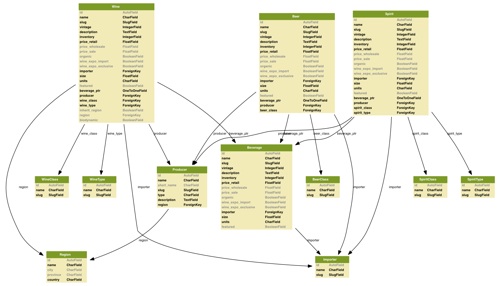
Glad to see you were able to wrangle the install together. Great point about the need for saving the file with a higher resolution. Thanks too for pointing out the shortcomings of this export.
I’m going to check to see if the GUI Graphviz app will allow you to edit the file so that these shortcomings can be rounded out.