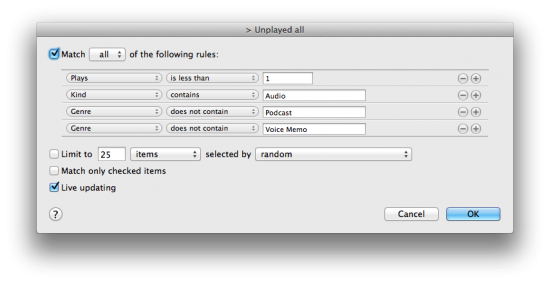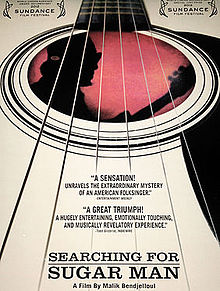Nearing the end of this massive, multi-person music digitization process, starting to return vast collections of amazing music to friends, and came across my own boxes of “discards.” Painful to let go, but it’s only 10% of the collection, and I have to be honest that I haven’t stuck a CD in a slot for a very long time and probably never will again.
Lugged 400 discs down to Downhome Music, knowing that they’d appreciate a lot of them. Bummed to learn that with everyone going or having gone all-digital, CD resale value is down to $1 or $1.50/disc, and some stores now doing closer to $0.50/disc.
The buyer waved his arm at the inside of the store, which was empty on a Sunday afternoon. “This will all be gone soon” he said. There is no market left for used CDs, so they have to sell them dirt cheap, which means they can no longer pay for them.

Digitization has all but killed the newspaper. All but killed the bookstore. All but killed the record store. I blame Obama the job killer.
Was half-tempted to refuse and hold onto them for nostalgia’s sake, but realism got the better of me and I walked out with the money (didn’t even take trade-in value like I used to).
Music has become a non-physical phenomenon. That’s completely normal for the younger generations, completely weird for us oldsters. I embrace the convenience but curse the side effects, even as I’m part of the problem.