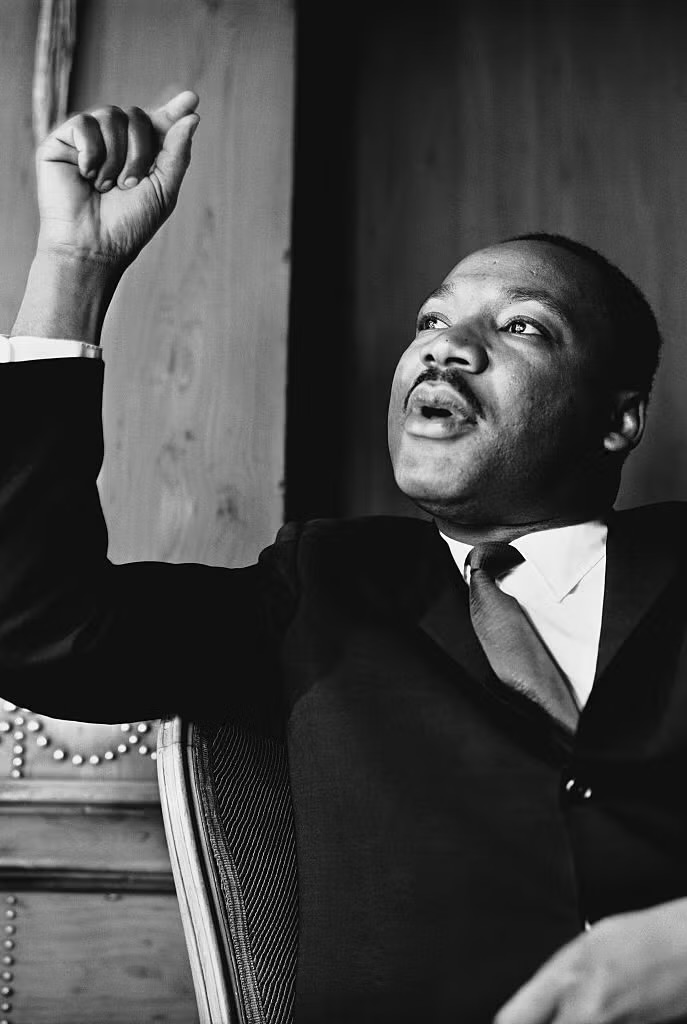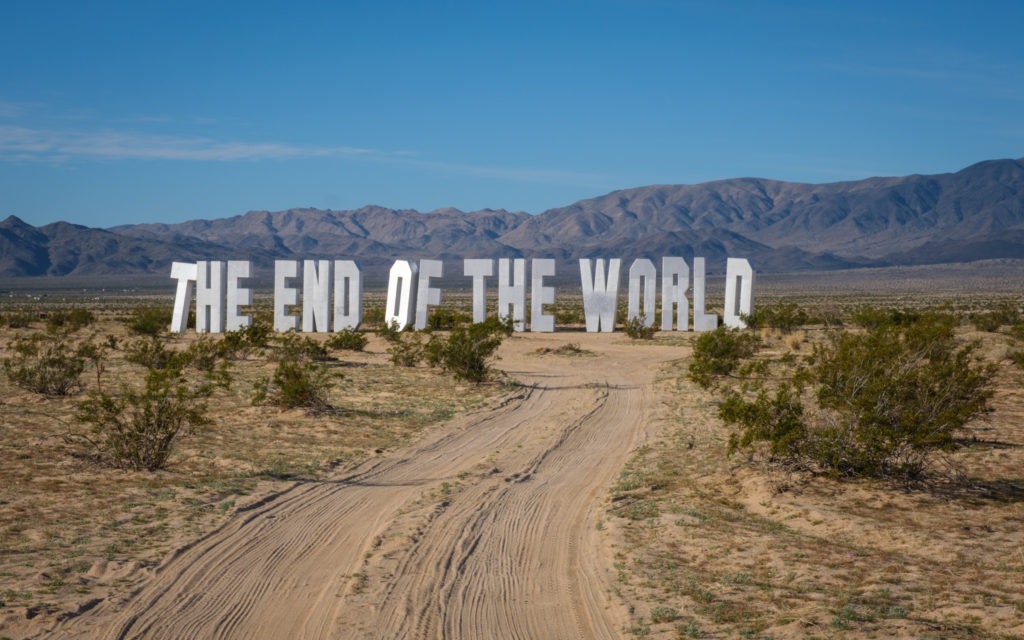Hi everyone –
Physically, I don’t feel that much different – I need a bit more sleep, my throat feels kind of “thick” with just a bit of difficulty talking sometimes. The hard part is yet to come.
Emotionally, I’m coming to terms with what’s coming down the road. I’ve learned a ton in the past week, and all of the information has helped turned a big scary mystery into a big scary plan. But I no longer have “fear of the unknown.” I know it will be uncomfortable and then painful and I just have to be here for it.

The number of appointments and scans involved in planning for cancer treatment is just ridiculous (but everything has a reason – no complaints). Trying to fit all of this into my work schedule has been a challenge, but work has been really supportive – no one is complaining that I’m missing half the time. I’m keeping a log of appointments I’ve had or that are coming:
Continue reading “So Many Appointments”