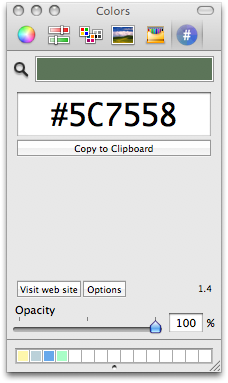Loose notes from SXSW 2008 panel on Adobe Air, Taking it to the Desktop.
In October 2006, I attended an Adobe focus group for what was then code-named Apollo, which promised to let us easily create desktop software out of HTML + JavaScript + Flash web apps. Fascinating technology, but I had a hard time wrapping my mind around its potential. With software in general moving towards the web, who out there wants to move things the other direction? I thought the biggest market would be on cell phones. Now, 18 months later, Apollo has become AIR and the software has become more polished. But the strategy is still the same, and I’m still at a loss to come up with a compelling business case for the product.
Anyway, this session helped put a few more of the pieces together mentally. Still not convinced it’s going to become a big hit though.